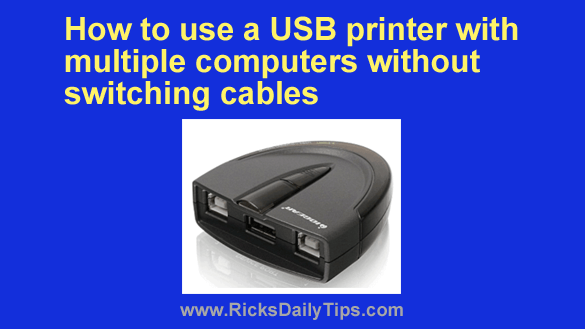 Note: The links in this post are affiliate links.
Note: The links in this post are affiliate links.
Do you have one printer that you share between two or more computers by switching the USB cable every time you need to print something?
I’ve been there and done that, and it gets old fast. Constantly swapping cables is a great way to put a damper on your productivity.
But there’s a very simple solution…
A nifty device called a USB Printer Auto Sharing Switch makes it easy to connect a single printer to two or more computers without ever having to switch the cable again.
This little jewel monitors the USB connections from all the connected computers, and when it detects that one of them is sending a print job to the printer it automatically “connects” that computer to the printer.
You can choose between 2-port and 4-port models depending on how many computers you need to connect to the printer.
Installation is easy because it’s plug and play. Just plug the computers and the printer into the switch box and then install the software onto each computer when prompted.
What could be easier?
And the best part? You can buy a 2-port switch for as little as $20!
One thing to be aware of: Some models have physical switches that you must press in order to make the connection to the computer you wish to print from. I strongly recommend that you pass on these and choose an automatic switch. The difference in price is very minimal, but the added convenience is huge.
Click here to check out the great selection of USB Printer Auto Sharing Switches at Amazon.