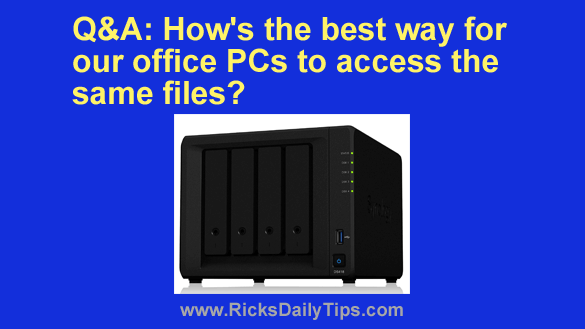 Note: The links in this post are affiliate links.
Note: The links in this post are affiliate links.
Question from Carl: I own a small business that employs three people, which means there are 4 of us working in our office on a daily basis.
Due to the nature of our business, the four of us find ourselves updating a common set of files while we’re working.
I’m wondering if you have a recommendation for the best way for us to store and share those commonly accessed files?
Right now these files are stored in a shared folder on my Desktop PC, which mean I have to have my computer up and running 24/7. I don’t really like doing that, for several reasons.
I’d love to go with a different setup, but I’d like to avoid having to buy and maintain a file server just to host a handful of Office documents. Can you tell me what my options are, and perhaps make a recommendation?
Rick’s answer: Carl, in my opinion a compact NAS hard drive system would be ideal for your situation.
NAS stands for “Network Attached Storage”, and it allows everyone on a network to access the files stored on the drive(s) contained within the NAS enclosure.
These devices are basically mini file servers that resemble common external hard drive enclosures (actually, that’s what they are). You simply connect the NAS device to your network, configure a few settings, and then get down to work!
NAS devices have several advantages over traditional file servers:
1 – They are small and unobtrusive.
2 – They don’t require a keyboard, mouse or monitor since they can be administered remotely via a PC, a Mac or a mobile device.
3 – They typically come with pre-installed software for backing up all the computers on the network.
4 – Many quality NAS devices are quite inexpensive when compared to the cost of a traditional file server.
You can buy NAS devices that will hold multiple hard drives, and given the size of your office staff and the small number of shared files, a NAS cabinet containing two 8TB NAS hard drives should provide plenty of storage for your needs.
That would provide you with one drive for everyone to use to access the shared files and a second drive dedicated solely to storing backups of those files. Which brings me to my last point…
Since all of your important files will be on the NAS drive, it’s imperative that you have an effective backup plan in place at all times.
A great solution would be making local backups with the NAS drive as mentioned above and then augmenting those local backups with an off-site cloud-based backup service such a Carbonite for redundancy.
Click here to check out the excellent selection of inexpensive NAS storage devices at Amazon.