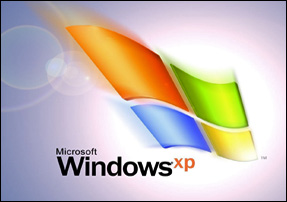 Microsoft’s abandonment of Windows XP means you’re now on your own when it comes to protecting your XP-based machines against security threats.
Microsoft’s abandonment of Windows XP means you’re now on your own when it comes to protecting your XP-based machines against security threats.
Although they have already broken their promise not to release any more security updates for Windows XP, Microsoft likely won’t release more of them unless they feel pressured to do so.
In my opinion, the best move for XP users is to simply move to another operating system, but I realize that doing that is simply impractical for a lot of folks, especially small business owners.
If you feel that you really need to keep using Windows XP, there are several things you can do to keep your PC(s) as safe from security threats as possible:
1 – Make sure that Windows XP has the very latest Windows Updates installed. Yes, the existing updates are indeed stil available for download just as they were in the past.
2 – Uninstall every application and browser extension that you don’t absolutely need. Every fragment of code that resides on your system is a potential door for hackers to walk through in order to wreak havoc with your PC.
3 – Update every program and browser extension that you decide to keep on your system with the latest versions and updates that are available. Then be very diligent about keeping them updated in the future.
4 – Install a high-quality anti-virus program (I recommend the free version of Avast). Keep it updated with the very latest virus definition files and run full scans of your system often.
5 – Download and install the free versions of Malwarebytes and Spybot Search & Destroy, then keep them updated and run regular scans with them as well.
6 – If you use your Windows XP machine(s) in a business environment, disconnect it from the Internet unless web access is absolutely necessary to the function you use it for. A computer that doesn’t have an Internet connection is virtually immune to security threats.
7 – If you must use the Internet, be extremely careful when visiting websites and checking your email. Don’t visit any web pages or click any links that you aren’t absolutely comfortable with.
While there’s simply no way to completely secure your Windows XP machine(s) from all security threats now that Microsoft has stopped providing new security updates, the tips listed above can surely help.