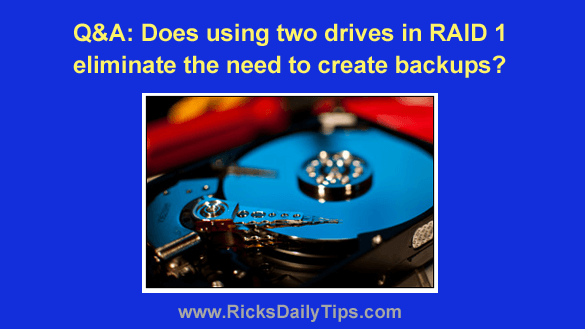 Question from Bill: I recently read an article about using hard drives or SSDs in a RAID configuration.
Question from Bill: I recently read an article about using hard drives or SSDs in a RAID configuration.
The article said RAID 1 copies all data to every drive in the array at the same time, essentially creating a clone of the primary drive in real time.
In the comments on the article someone suggested that using two drives in RAID 1 will automatically create a backup, eliminating the need to back up the hard drive in the usual way.
That made sense to me but then someone else commented and said that’s a really bad idea. But he didn’t explain why.
What’s your opinion on using RAID 1 to create automatic backups? Is it a good idea or not?
Rick’s answer: I’m afraid I’m going to have to agree with the second commenter on this one, Bill.
While RAID 1 certainly has its uses, creating instant backups isn’t one of them unless you also augment the RAID array with some other type of redundant backup.
You should never use two (or more) drives configured in a RAID 1 array to create a machine’s only backup for the following reasons:
1 – If the power grid that serves your house or business gets hit with a direct lightning strike that takes out your computer, the power surge could easily destroy both hard drives at once. That would obviously destroy your backup.
2 – If you accidentally delete an important file, it’ll also be automatically deleted from the “backup drive” as well.
3 – If your computer gets infected with a horrible virus (ransomware, for instance), both hard drives will get infected at exactly the same time.
4 – If your house burns down and destroys your computer, your backup drive will go up in flames right along with the computer.
5 – If a burglar breaks into your house and steals your computer, he’ll take your backup drive with him as well.
As you can see, using RAID 1 to “mirror” two hard drives doesn’t create a reliable backup at all.
By now you’re probably thinking why anyone would ever use RAID 1 given the problems mentioned above.
Well, like I said earlier, RAID 1 does have it’s uses, especially when used in file servers and web servers.
Having a RAID 1 array in a file server will greatly reduce the risk that the server will go offline due to a hard drive failure.
If one drive fails the other drive will pick up the load without missing a beat.
Then during the next period of downtime (at the end of the workday, for example) the bad drive can be replaced with a new one. Once the new drive is installed the RAID mirror will be rebuilt in short order.
RAID 1 is also useful in web servers for the same reason.
If a website is hosted on a server that uses a RAID 1 array, that site is much less likely to go down due to a hard drive failure.
The mirrored drive will simply take over and serve the requested pages to visitors’ browsers until the IT folks have a chance to swap out the bad drive for a new one (which will typically be during the off-hours when the site receives the least traffic).
Bottom line: RAID 1’s drive mirroring can greatly reduce the odds that a machine will go completely down due to a hard drive failure, but unfortunately it’s a very poor substitute for creating traditional backups.
Bonus tip: Windows users can easily back up their computers’ hard drives by creating System Images.
Mac users can back up their machines using the Time Machine utility.