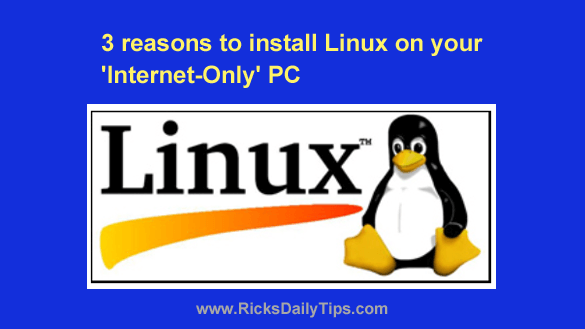
Note: The links in this post are affiliate links.
Do you have an older laptop or desktop PC that you use exclusively for visiting websites, checking Gmail, Facebooking, watching YouTube videos or most any other Internet-based activity?
If the answer to the above question is yes, did you know that you would almost certainly enjoy a better user experience by running Linux on your PC instead of Windows?
Well, it’s true, and here are the reasons why:
1 – Linux is more efficient than Windows at using a computer’s hardware components and devices. On top of that, the operating system itself is leaner and more nimble.
That virtually guarantees that any computer you might happen to own will run faster under Linux than it currently does under Windows. What’s more, the speed difference can be most apparent when using older computer hardware.
In a nutshell, web pages tend to load faster in the browser under Linux, and most everything else you do on your computer will seem faster as well (because it will be).
2 – With Linux, your Internet experience is more likely to be malware-free. While there are viruses out there that can infect a Linux machine, it’s very unlikely that you will encounter one during your normal Internet activities.
And even if your Linux PC ever does happen to become infected, all you have to do is download the latest version of your preferred Linux distro and reinstall it from scratch. You can actually reinstall Linux from scratch a lot faster than you can perform a thorough malware scan and removal procedure under Windows.
Just remember that it’s always important to utilize safe computing practices (watch out for phishing attempts, be careful about clicking suspicious links, etc.)
Also be sure to enable Two-Factor Authentication on every account that offers it and select passwords that are strong, yet easy to remember.
3 – Linux is free, and it likely always will be (and so will all future updates).
All you have to do to install Linux onto your computer is choose a Linux Distro (i.e. brand or version of Linux such as Ubuntu, Mint, etc.), download the distro and burn it onto a blank CD or USB flash drive, then boot from your newly-created Linux installation media.
Our friends over at Distrowatch maintain a running list of the latest versions of the most popular Linux distros. You can choose one from there or simply go with the ever-popular Ubuntu or Linux Mint.
Note: Choosing Linux Mint with the Cinnamon Desktop will give you a very Microsoft Windows-like user interface and user experience.
The download page for the Linux distro you choose to install should have links to complete installation instructions, and the process is usually quite simple.
That pretty much sums up the benefits of running Linux instead of Windows on your Internet-only computer.
So should you take the plunge and replace your PC’s Windows installation with Linux? If you ONLY use your computer for Internet-related activities, I say yes you should.
The above being said, there are a couple of reasons why you might want to keep using Windows:
1 – If you use special software that won’t run on a Linux box, then you should obviously keep on using Windows. Just be aware that there are free Linux replacement programs available for many popular Windows programs (be prepared to experience a learning curve).
2 – If you use any hardware devices and peripherals such as printers, scanners and such, make sure that Linux drivers are available for those devices. If not, you’ll either have to keep using Windows or replace your current devices with models that have Linux drivers available for them.
If you decide to replace the Windows installation on your computer with Linux, you need to do these things before you begin:
1 – Create a System Image Backup of your current Windows installation before installing Linux.
That way you’ll be able to reinstall Windows later should you ultimately decide that Linux just isn’t for you (which it should be if your PC is used for Internet-related tasks only).
2 – Copy any files that you don’t want to lose such as photos, videos, Office documents, etc. onto an external USB hard drive or USB flash drive.
When you install Linux it will wipe out your Windows installation and all the files stored along with it. (Well, there are ways to install Linux without wiping out Windows, but I recommend installing Linux on a freshly formatted drive.)
Bottom line: As mentioned in this post, you can give an old PC new life by replacing Windows with Linux. And Linux will absolutely put a newer, more modern PC into overdrive!
Just be aware that you REALLY need to make sure you have a good backup of your PC’s current Windows installation before you wipe it out and install Linux.
If you don’t feel comfortable doing any of the above yourself I strongly recommend asking a computer tech to backup Windows and then install Linux for you. Just sayin’.
Bonus tip: Since you’ll be using the same Firefox or Chrome web browser that you’ve probably been using all along, you should find it easy to use your new Linux-based PC for your Internet activities.
However, if you encounter any difficulty at all, I recommend that you pick up a copy of Linux All-in-One For Dummies.