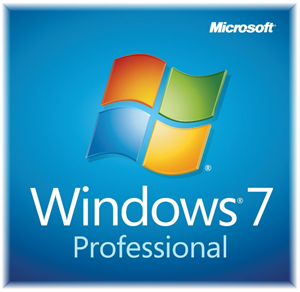
Question from Lenora H.: I recently bought a brand new Acer laptop that came with Windows 10 (which I had never used before).
I’ve been using this machine for almost a month now and I’ve discovered that I absolutely hate Windows 10!
If I buy a Windows 7 DVD can I wipe out the Windows 10 and install Windows 7 in its place? And if I can, do you know of any important reasons why I shouldn’t?
Rick’s answer: The quick answer to your question is yes, Lenora. Windows 7 itself will likely run just fine on your new Acer laptop.
But that being said, you could easily encounter driver issues that could prevent one of more of the hardware devices inside your laptop from working correctly since there might not be Windows 7 drivers available for everything that’s inside your laptop’s case.
To be frank, Windows 7 driver issues will not only be possible, but in fact likely since this is a new laptop that was designed to work with Windows 10.
If something like a card reader ends up not working that wouldn’t be a very big deal because you could always plug in a dirt cheap USB card reader. However, a non-existent Windows 7 driver for the video circuitry could cause you all sorts of grief.
If you really despise Windows 10 with a passion, you can always just go ahead and give it a try. But if you do, I recommend that you heed this advice:
1 – Make sure you buy a DVD with the full version of Windows 7 (#ad), not an upgrade version since you can’t “upgrade” Windows 10 to Windows 7.
2 – Before you wipe the hard drive and start installing Windows 7, create a System Repair Disc and System Image Backup of the current Windows 10 installation. That way you’ll be able to reinstall Windows 10 if Windows 7 ends up not working out for you.
I hope this helps Lenora. Good luck!
Update from Lenora: I knew you could still buy Windows 7 DVDs but I figured they would be pretty cheap since it’s been discontinued. After seeing how much they cost I think I’ll just stay with Windows 10. Thanks for your help though!
Do you have a tech question of your own for Rick? Click here and send it in!
Like this post? If so, I invite you to share it with your friends. Just click one of the handy social media sharing buttons below.