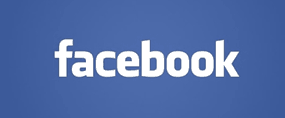 Do you sometimes receive invitations to events on Facebook that you have no interest in attending, but you’d rather not decline them because you don’t want to risk offending the friend who sent you the invite?
Do you sometimes receive invitations to events on Facebook that you have no interest in attending, but you’d rather not decline them because you don’t want to risk offending the friend who sent you the invite?
I think we all do occasionally, and luckily we can handle those situations delicately with just a few mouse clicks.
It’s easy to remove a Facebook event invitation without your friend even knowing about it. Here’s how:
1 – While on your News Feed page, click the Events link located in the left-hand column.
2 – Click the Invites link that’s located on the Menu bar.
3 – Hover your mouse over the event you’d like to remove and you’ll see a light blue X pop up on the right side of the notification area. Click on that X.