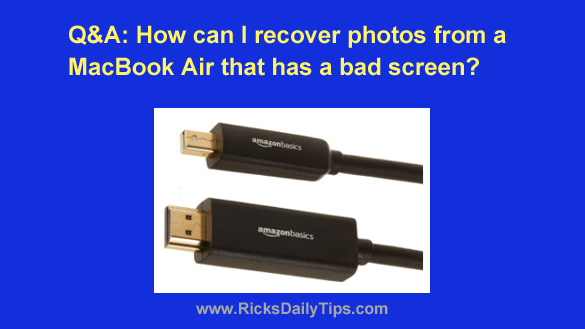 Note: The links in this post are affiliate links.
Note: The links in this post are affiliate links.
Question from Jan: Hi there. I have a 13 inch MacBook Air that I bought way back in 2014.
Can you help me with a problem I’m trying to solve with it?
I love that laptop but the screen has stopped working on it.
The screen used to flicker when I’d open the lid but now it won’t even light up at all.
The system seems to be working at least some because when I press the Control, Command and Power buttons at the same time it appears to restart based upon how the machine’s lights respond.
This has me thinking it’s probably a bad screen (or something related to the screen).
I don’t plan to have the laptop fixed but I’d really like to retrieve my pictures from it. What’s the best (as in cheapest) way to do so?
I really appreciate your help!
Rick’s answer: Jan, if your MacBook Air is still booting up (and from your description it appears that it is) you should be able to connect an external monitor to it and boot it up like you normally do.
You can then retrieve your photos by either using Apple’s Time Machine utility to back them up to an external hard drive or simply copying them to an external drive or to cloud storage.
You can use any monitor that can connect to the machine’s Mini DisplayPort connector.
Alternatively, if you only have access to a monitor that has an HDMI connector you can use this inexpensive adapter cable to connect it to your MacBook Air.
Once you have the machine connected to an external monitor and booted up to the Desktop, you can either follow these instructions to create the backup with Time Machine or you can simply copy the files onto other media.
I hope this helps, Jan. Good luck!
Bonus tip: This post explains how to track down and remove malware from a Mac.