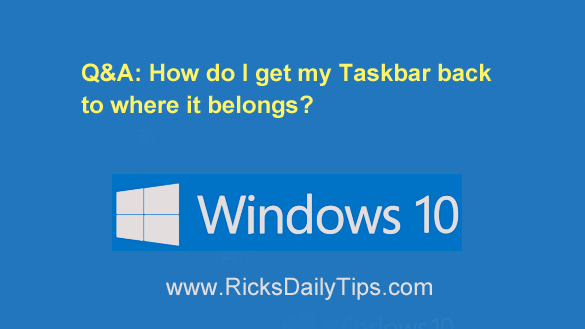 Question from Sherry: Hi, Rick. I was typing a homework assignment in Microsoft Word when the doorbell rang.
Question from Sherry: Hi, Rick. I was typing a homework assignment in Microsoft Word when the doorbell rang.
It was the pizza delivery guy with the pizza I had ordered for dinner.
Anyway, I was away from the computer for maybe 2 minutes but when I got back my 2 year old was playing with it.
I about freaked out when I saw her playing with the mouse, but as it turned out my Word document was just fine.
The thing is she somehow managed to move the Taskbar from its usual place at the bottom of the screen all the way to the top.
She’s only 2 years old! How in the world could she have done that?
Can you tell me how to move it back to where it belongs? My computer is an HP desktop running Windows 10.
Rick’s answer: Sherry, it sounds to me like your daughter is a typical toddler – and pretty sharp! And in my opinion that’s a very good thing!
Luckily, this is a really easy problem to fix. Simply follow the steps below:
1 – Right-click on a blank area of the Taskbar, then uncheck Lock the taskbar.
2 – Click on the Taskbar and hold the mouse button down while you drag the taskbar back to the bottom the screen.
3 – Once the Taskbar is back in its normal location, release the mouse button.
4 – Right-click on a blank area of the Taskbar, then recheck Lock the taskbar.
5 – Keep a close watch on your daughter. She’s obviously pretty sharp!
That should do the trick, Sherry. Good luck!
Update from Sherry: That worked perfectly, Rick! Thanks!!!! And I agree that she’s pretty sharp. Too sharp for me sometimes. LOL
Bonus tip: Read this post to learn 4 great mouse tricks that you might not be aware of.