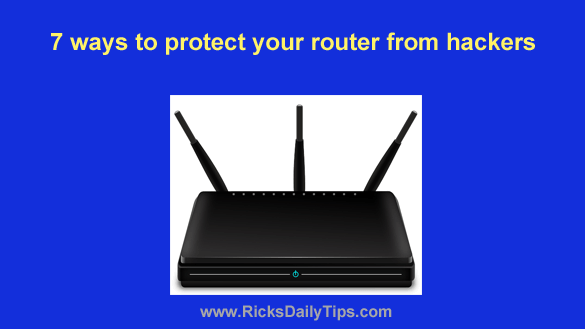 Note: The links in this post are affiliate links.
Note: The links in this post are affiliate links.
As you probably know, your router allows everyone in your home or business to connect their computers, phones and other devices to the Internet.
Unfortunately, if your router’s security isn’t completely locked down it can also be used by hackers to do nefarious things online while making it appear that YOU are the culprit.
Internet crime has existed from day one, but the problem seems to get worse every year.
That’s why it’s extremely important to make sure your router’s security settings are locked down tight to keep the hackers of the world from breaking in and using it to perpetrate all manner of frauds on the public – in your name.
To that end, here are seven ways to prevent hackers from gaining access to and/or control of your router:
1 – Change your router’s default passwords.
Every router comes from the factory with a pre-set default username and password that can be used to access the router’s Settings screens.
And guess what? That default username and password are the same for every router of that brand and/or model.
All it takes is a 10 second Google search for a hacker to find the default username and password for most any router that’s in use today.
That’s why you need to make replacing the default password with a new password that’s secure, yet easy to remember your first order of business every time you buy a new router.
If your current router is still set to use the default password you need to change it immediately.
2 – Don’t share your password unless you absolutely have to.
Don’t share your router’s login password with anyone except those in your home or business that might have a need to make changes to its settings at some point in the future.
And yes, that includes family members that you would trust with your life.
Why family members? Because no human is perfect and we all make mistakes.
Every person that has possession of your router’s password (including you) has the potential to accidentally reveal that password in some way to a hacker.
The most common way hackers gain access to passwords is by using the tried-and-true phishing method. In short, they trick the person into handing over the password by pretending to be someone they are not.
Keeping your router’s login password to yourself will limit the number of people who could potentially “leak” your password to a hacker to one (you).
It’s also wise to only give your WiFi password to people who actually live or work on the premises and/or truly need access to your WiFi network.
Keeping your WiFi password a secret will prevent your neighbors from piggybacking off your wireless network.
3 – Use the most secure encryption method possible.
Set your router to use the most secure encryption method that’s supported by both the router and all of your connected devices.
Some older legacy encryption methods are now obsolete and extremely insecure.
While any encryption method is better than allowing your network to remain unencrypted and open to the public, some of the older legacy methods aren’t all that more secure than not using any encryption at all.
Encryption technology is being upgraded and improved upon all the time so there’s always a chance that your particular router might not support the latest and most secure encryption method, but it’s important to always use the strongest method that’s available to you at the time.
Your router’s user manual should list all the supported encryption methods and tell you which of them is most secure.
By the way, if you’ve had your router for a good while and it doesn’t support WPA3 (the strongest encryption method that’s currently available), you really should seriously consider upgrading to a new router.
These days you can get a really good router without breaking the bank, and if security is a primary concern for you and your family (and it really should be) the nominal expense of a new router is money well spent.
4 – Make sure your router’s “Remote Management” feature is disabled.
Many modern routers come equipped with a “Remote Management” feature that allows someone (presumably with the owner’s permission) to take control of the router over the Internet.
This is a powerful feature that can really come in handy when you need assistance from your router’s manufacturer or your ISP with tracking down and solving some type of technical issue you’re having with your router or network.
The “Remote Management” feature could be called something different in your particular router’s user manual, but the purpose will be the same: to allow a remote user to take control of your router.
It’s important to understand that once someone has remote control of your router they can change anything in the settings that you yourself can change locally.
Therefore, it’s important to keep Remote Management (or whatever your router calls that feature) disabled until the time comes when you actually need to use it.
5 – Log out of the router when you’re done making changes.
Make sure you log out of the router’s Admin Panel every time you finish the task of making a settings change.
Hackers use a variety of methods to access routers, and staying logged in at all times just makes their job a lot easier.
Enough said about this one.
6 – Don’t allow your browser to store your passwords.
As I explain in this post, it’s a really bad idea to allow your web browser to store the passwords to your online accounts and local devices. And that definitely includes your router!
If a hacker were to gain access to your computer or mobile device they would also have immediate access to your router’s Settings screens if its login password is being stored by your browser.
I know the password managers that are built into web browsers are handy. I get it. The problem is they are also dangerous!
7 – Keep your router’s firmware up-to-date.
Just like your computer and mobile devices, routers come with firmware (controlling software that’s stored in non-volatile memory).
And just like the firmware inside your other devices, your router’s firmware will need to be updated from time to time.
Some firmware updates are distributed in order to squash bugs or add new features to the device, but many of them are actually security updates that patch newly-discovered security holes that make your router vulnerable to hacking attacks.
That’s why I strongly recommend that you check the “Support” section of your router manufacturer’s website on a regular basis (say once per month) to make sure no new firmware updates have been issued since the last time you checked.
If you do find that a new update is available you should attempt to get the update installed ASAP.
Important: CAREFULLY read the instructions for installing the update and follow them to the letter.
Failing to install a firmware update correctly could brick your router (and that isn’t good!).
If you feel at all uncomfortable with installing these updates yourself you might want to consider enlisting the help of a tech-savvy friend or computer tech.
Bottom line: If a hacker manages to gain control of your router they can use your Internet connection (and possibly the devices connected to it) to perpetrate fraud, steal your personal info or any number of other nefarious things.
The tips listed above can help keep your router (and your local WiFi network) secure and keep the hackers of the world at bay.