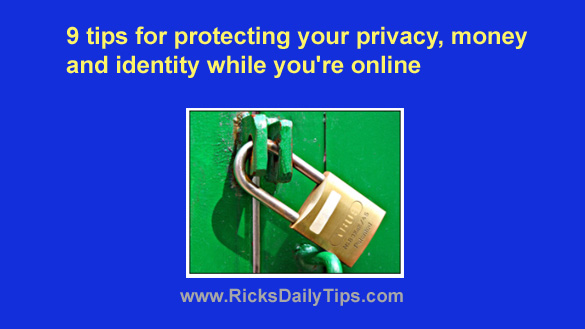 With all the hackers out there trying to break into secure Wi-Fi networks, steal personal and financial information and generally wreak havoc on our lives, it only makes sense to do everything possible to protect ourselves while we’re using the Internet.
With all the hackers out there trying to break into secure Wi-Fi networks, steal personal and financial information and generally wreak havoc on our lives, it only makes sense to do everything possible to protect ourselves while we’re using the Internet.
Short of becoming a hermit and moving into a cave, there’s really nothing we can do to ensure that we never have our privacy compromised in today’s ultra-connected world.
But we can take steps to minimize the risks associated with being online as much as possible. Here are just a few of them:
1 – Run regular malware scans with multiple software tools. While most of the anti-malware programs available today do a pretty good job at detecting and removing viruses, trojans, spyware and adware from our systems, none of them are perfect.
Using multiple tools increases your odds of finding ALL of the bad stuff that might be lurking in the virtual dark corners of your hard drive.
I recommend running full scans with both your regular antivirus program and the free version of Malwarebytes once per week. If malware is found (or even suspected), this post will tell you how to root it out and get rid of it completely.
2 – Secure your Wi-Fi connection with the strongest encryption method that’s supported by your router. If you have an older router that only supports WEP and WPA encryption, I strongly recommend upgrading to a newer, more secure model.
3 – While traveling, connect to the Internet and/or access your home or office computer securely by using a VPN.
In a nutshell, a VPN will create a secure encrypted connection between your browser and the remote server or network you want to connect to. That allows you to send and receive data in a secure manner.
4 – Always take advantage of a website’s https: encryption whenever available. On sites that offer https: encryption as an option, you’ll have to enable it manually.
Some sites will have a link that you can click to turn on https: encryption. It will usually look something like “Click here to switch to secure site”.
If you don’t see a link to click, you can simply append the letter s to the end of the http portion of the site’s URL. For example, if you’re visiting http://example.com and you know they offer https: encryption, you can enable it by changing the URL to https://example.com.
While either of the two methods listed above will turn on a website’s encryption, the easiest way to do it by far is to install a fantastic browser extension called HTTPS Everywhere. Once installed, HTTPS Everywhere will automatically turn on https: encryption every time you visit a site that offers it.
These days virtually all popular websites are encrypted from end-to-end by default, but many smaller sites aren’t.
5 – Be careful when checking your email. Hackers and scammers love using fake emails to trick you into downloading malware onto your computer and/or visiting malicious websites. To be safe, never click on a link in an email unless you know for certain that it’s legitimate.
And truth be told, there are very few situations in which you’ll be able to know for sure that a link in an email is legitimate.
If you sign up for an online service and they tell you that you’ll need to verify your email address by clicking a link in an email they’re going to send you, clicking that link should be fine. But in most other situations I recommend not clicking!
6 – Beware of fake websites, especially if you type the URL into the address bar manually. It’s easy to make a mistake and end up in a place that appears to be where you wanted to go, but isn’t.
Just one letter out of place in the URL can easily take you to a fraudulent website that looks exactly like the real one! Always take care when typing a URL into your browser’s address bar!
7 – Create passwords for your online accounts that are easy to remember, yet hard to crack. This post explains how.
8 – Choose security questions and answers that are impossible to guess, even by people who know you extremely well. Read this post to find out how.
9 – And perhaps most important of all, enable Two-Factor Authentication on every account that supports it.
Without question, Two-Factor Authentication is the most effective tool you can use to protect your accounts from unauthorized access by hackers and other third parties.
Read this post for more information on enabling Two-Factor Authentication on your accounts.
Conclusion: While it’s important to understand that your personal and financial information is always at risk whenever you’re online, the tips listed above can help keep you as safe as possible.
Bonus tip: This post explains why the things you post to Facebook will likely remain on the Internet forever.