 USB flash drives have made the process of transferring files between one PC and another the easiest that it has ever been. Simply plug the drive into one PC, copy the desired files to it, then plug it into the 2nd PC and copy the files to the hard drive. It’s a fast and easy process.
USB flash drives have made the process of transferring files between one PC and another the easiest that it has ever been. Simply plug the drive into one PC, copy the desired files to it, then plug it into the 2nd PC and copy the files to the hard drive. It’s a fast and easy process.
But this convenience comes at a high potential cost. Plug a thumb drive into a computer that’s infected with a virus and that virus can hitch a free ride right onto your own PC’s hard drive.
What makes a thumb drive so susceptible to catching and spreading viruses is a file called autorun.inf. While the intended use of this file is quite beneficial, viruses are written these days to use them to quickly and automatically spread themselves from PC to PC without any action required by the user.
Luckily, you can easily use your thumb drives without the autorun.inf file. All you need to do is open the drive manually in Windows Explorer. A great free download from the makers of Panda Anti-Virus called Panda USB Vaccine “inoculates” your thumb drives against automatic virus infections by blocking the autorun.inf file. Here’s how to use it:
Note: Refer to this screenshot:
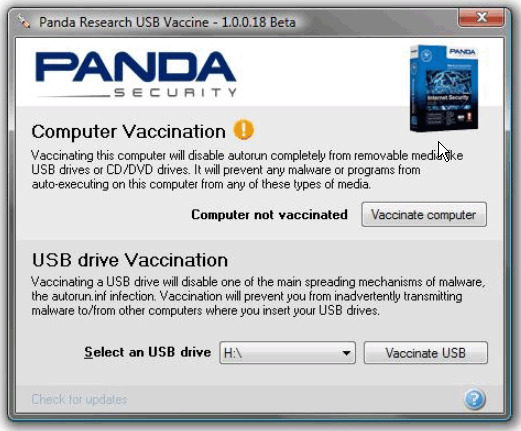
1 – Download Panda USB Vaccine from this page and install it on your PC (you’ll find the download link at the bottom of the page).
2 – Plug a thumb drive that you wish to inoculate into one of your PC’s USB ports.
3 – Run Panda USB Vaccine, select the target thumb drive from the drop down list, then click Vaccinate USB.
That’s all there is to it. Your USB flash drive is now protected.