 Microsoft made a ton of changes in Windows 8, and many them were not well received. But they did make a few changes that are actually great, and one of them was the addition of a handy new ‘Power Users’ menu.
Microsoft made a ton of changes in Windows 8, and many them were not well received. But they did make a few changes that are actually great, and one of them was the addition of a handy new ‘Power Users’ menu.
The Power Users menu places a number of Windows’ most useful tools just a couple of clicks away, regardless of which screen you happen to be on at the moment.
Here are the tools that are available from the Power Users menu:
- Programs and Features (handy for uninstalling programs)
- Mobility Center
- Power Options
- Event Viewer
- System (displays the System Information screen)
- Device Manager
- Computer Management
- Command Prompt
- Command Prompt (Admin)
- Task Manager
- Control Panel
- File Explorer
- Search (displays the Search box)
- Run (displays the Run box)
Here’s a screenshot of the Power Users menu in action:
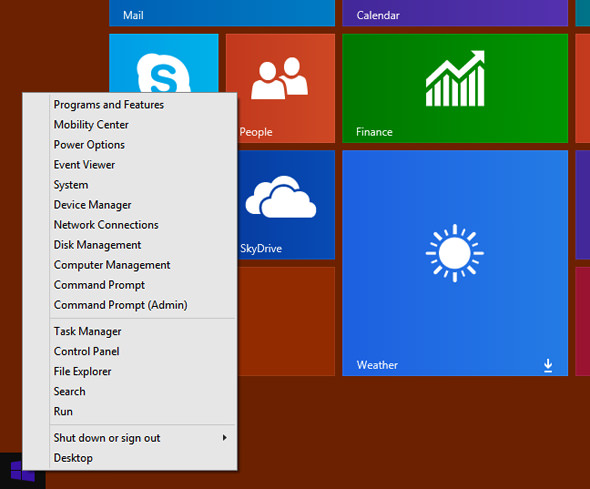
As you can see, this is one handy menu! I use it all the time, and you can save a lot of time (not to mention your sanity) by using it too.
There are two fast and easy ways to access the Power Users menu in Windows 8 and Windows 8.1:
1 – Press the Windows+X key combination.
2 – Right-click on the Start button in the lower left-hand corner of the screen.