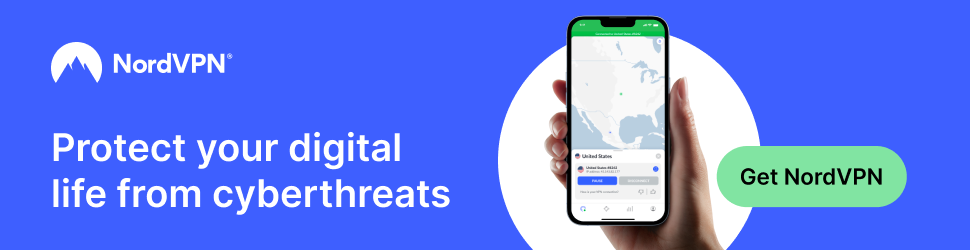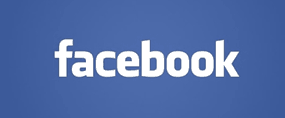 Question from Helen: I finally got around to getting on Facebook after years of prodding from my daughter, and I have a question about it.
Question from Helen: I finally got around to getting on Facebook after years of prodding from my daughter, and I have a question about it.
My grandson taught me how to put up pictures and type stuff, but that’s about it.
I recently started seeing words with the # symbol in front of them. Can you tell me what are they for?
Rick’s answer: Helen, the # symbol (aka pound sign) is used on both Facebook and Twitter to denote the use of hashtags.
In a nutshell, a hashtag is a clickable link that will give you a list of all the recent posts that you have access to (via your friends and your page likes) that use that same hashtag.
For example, if you see the hashtag #technology and click on it, you’ll be presented with a list of posts that have been tagged with that word.
In other words, hashtags make it easy to find posts that deal with most any topic you might be interested in. All you have to do is click the hashtag link and start reading!
I hope this helps Helen. Good luck!
If you like this post you can get my latest tips in my weekly RicksDailyTips Email Newsletter. Sign up for free at the bottom of this page!
Do you have a tech question of your own for Rick? Click here and send it in!