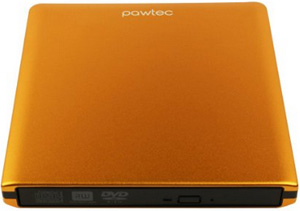
Many new laptops now come without an optical drive built-in, and that’s fine if you no longer have a need to play music or movies from DVDs, install software that’s distributed on discs, or back up your data onto blank writable DVDs.
But what if you still need access to an optical drive on occasion?
The easiest way to solve this problem is to purchase an inexpensive external USB optical drive. Just like external USB hard drives, these drives simply plug into an open USB port, allowing you to do everything you could do with an internal optical drive without the burden of the extra weight.
I recently had the opportunity to check out the Pawtec External USB 3.0 Aluminum 8X DVD-RW Optical Drive (#ad), and I really like it.
This drive’s silver aluminum case is both attractive and durable, and the fast USB 3.0 interface allows for fast data transfer in both directions. And there are no drivers to install. Simply plug the drive into your computer and it will be recognized automatically and ready to use.
I’ve used cheaper USB 2.0 drives in plastic cases, and most of them work just fine. But once you give this one a try you’ll wonder if you could ever live with an optical drive that’s 10 times slower again. That being said, you’ll still have the option to use this drive with older laptops that support USB 2.0 only.
Bottom line: This drive is a great add-on for Ultrabooks and other machines that don’t have an optical drive built in. It’s also an excellent way to replace a drive that’s gone bad since you won’t even have to crack open the computer’s case.
Click here (#ad) to check out the Pawtec External USB 3.0 Aluminum 8X DVD-RW Optical Drive at Amazon.
Bonus tip: Want to make sure you never miss one of my tips? Click here to join my Rick’s Tech Tips Facebook Group!
Would you like to ask Rick a tech question? If so, click here and send it in!
If you found this post useful, would you mind helping me out by sharing it? Just click one of the handy social media sharing buttons below. Thanks a bunch!