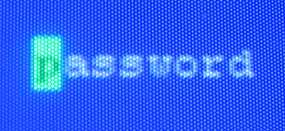 Question from Vicky J:. Rick, I share my computer with my two kids and I have a couple of files that I really don’t want them to see. Nothing inappropriate, just files containing sensitive personal information.
Question from Vicky J:. Rick, I share my computer with my two kids and I have a couple of files that I really don’t want them to see. Nothing inappropriate, just files containing sensitive personal information.
Is there any way to put a password on a file in Windows so that it becomes inaccessible to anyone who doesn’t know the password?
I’ve Googled this every way I could possibly think of and I just could’t find a way to do it. But surely there is?
I really appreciate your help!
Rick’s answer: You’re right Vicky, there is a way to protect your sensitive files with a password. In fact, you can even password protect entire folders and completely hide them from view if you want to.
The thing is, you can’t do it with Windows itself. But luckily there’s an awesome free utility called Folder Hidden that makes it very easy.
I wrote a post about Folder Hidden a while back. Click here to check it out and access the download page.
Important: Make sure you remember your Folder Hidden password because you won’t be able to access your protected files without it! You might even want to write it down and store it in a safe place.
By the way, you’d think Microsoft would have given us the capability to password-protect files and folders right right from within Windows by now, but they haven’t. It seems to me like it should be a no-brainer, but apparently not.
Bonus tip: This post explains how to protect your sensitive files from Internet hackers by turning off ‘File and Printer Sharing’ in Windows 10.
Do you have a tech question of your own for Rick? Click here and send it in!
If you think your friends would like this post, I’d love you to share it! Thanks a bunch!