I spend a lot of time on the Internet both for work and pleasure, and over the years I have come to rely on a number of websites that help me with both. Here are six that I find myself visiting over and over:
 1 – TodaysPhoto.org – Yep, this one actually belongs to me, but I enjoy posting the “Picture of the Day” every morning and reading all the wonderful comments left by members of the TodaysPhoto community. I hope you’ll check it out and stop by yourself as often as possible! I post a new photo every morning at 7am eastern time.
1 – TodaysPhoto.org – Yep, this one actually belongs to me, but I enjoy posting the “Picture of the Day” every morning and reading all the wonderful comments left by members of the TodaysPhoto community. I hope you’ll check it out and stop by yourself as often as possible! I post a new photo every morning at 7am eastern time.
![]() 2 – Pandora – I love listening to music and Pandora allows me to listen to just the kind of music that suits my mood at the moment. I have created “stations” that play nothing but Bluegrass, Bluegrass Gospel and Country. If I don’t like a song (or it doesn’t fit the genre of the station) I can give it a “thumbs down” and it will never be played on that station again. If I like one particularly well I can give it a “thumbs up” and Pandora will seek out and play more songs that are similar to it. I love Pandora! [Read more…]
2 – Pandora – I love listening to music and Pandora allows me to listen to just the kind of music that suits my mood at the moment. I have created “stations” that play nothing but Bluegrass, Bluegrass Gospel and Country. If I don’t like a song (or it doesn’t fit the genre of the station) I can give it a “thumbs down” and it will never be played on that station again. If I like one particularly well I can give it a “thumbs up” and Pandora will seek out and play more songs that are similar to it. I love Pandora! [Read more…]
 As I explained in
As I explained in 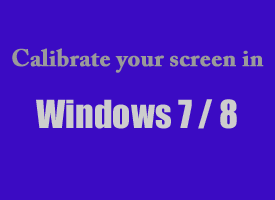 Here’s the scenario: You take a great picture, spiff it up a bit in your favorite photo editing program, then sit back and admire the rich colors that look pretty much exactly as you remember them looking when the picture was taken.
Here’s the scenario: You take a great picture, spiff it up a bit in your favorite photo editing program, then sit back and admire the rich colors that look pretty much exactly as you remember them looking when the picture was taken. I have been asked by several friends and acquaintances whether they should upgrade their Windows based PCs to Windows 8, and my answer has been, and continues to be, “NO”. Why? Well, there are several reasons:
I have been asked by several friends and acquaintances whether they should upgrade their Windows based PCs to Windows 8, and my answer has been, and continues to be, “NO”. Why? Well, there are several reasons: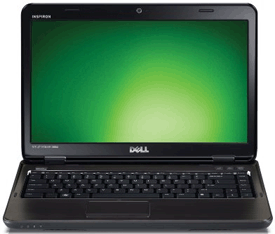 When most people buy a new PC they take it home, open up the box, connect it to a power outlet and the Internet and get right to work putting it through its paces. And it’s easy to understand why. After all, who among us doesn’t enjoy playing with a new “toy”?
When most people buy a new PC they take it home, open up the box, connect it to a power outlet and the Internet and get right to work putting it through its paces. And it’s easy to understand why. After all, who among us doesn’t enjoy playing with a new “toy”?