Note: The links in this post are affiliate links.
Question from Anna G.: Hi Rick. I read your post the other day about playing old games on new computers and it reminded me that I have a ton of old 3.5″ floppy disks filled with stuff that I’d like to check out and possibly copy onto my hard disk.
The problem is my laptop doesn’t have a floppy disk drive. Any ideas?
Rick’s answer: You’re in luck Anna. All you need to do is buy an external USB 3.5″ floppy drive and plug it into your laptop’s USB port. You’ll be able to view the files on your floppy disks and copy them onto your PC’s hard drive, onto blank DVDs or even onto a USB thumb drive.
There are a couple of things to be aware of however: [Read more…]

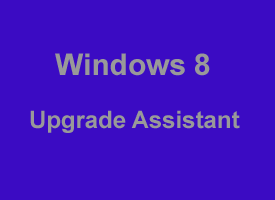 Now that Windows 8 has been out for a while you might be wondering if you should buy the Windows 8 upgrade package and install it on your computer. If you’re a regular reader of RicksDailyTips you already know from reading
Now that Windows 8 has been out for a while you might be wondering if you should buy the Windows 8 upgrade package and install it on your computer. If you’re a regular reader of RicksDailyTips you already know from reading  WordPress is the most widely used self-hosted blogging platform out there which makes WordPress-based blogs especially appealing targets for hackers.
WordPress is the most widely used self-hosted blogging platform out there which makes WordPress-based blogs especially appealing targets for hackers.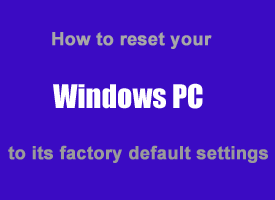 Question from Lynn:
Question from Lynn: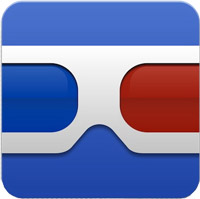 Imagine that you’re walking through your favorite store and an item catches your eye. You pull out your smart phone and take a picture of it and a description pops up with details on the manufacturer, retail pricing and more.
Imagine that you’re walking through your favorite store and an item catches your eye. You pull out your smart phone and take a picture of it and a description pops up with details on the manufacturer, retail pricing and more.