 Question from Anita: Rick, I use Internet Explorer 9 on a laptop running Windows 7 (I know, everyone tells me I need to use Chrome, but I like I.E.). I like having my photos open in I.E. when I click on them but I hate it when they open in a window that’s already open and replace the web page that’s already there.
Question from Anita: Rick, I use Internet Explorer 9 on a laptop running Windows 7 (I know, everyone tells me I need to use Chrome, but I like I.E.). I like having my photos open in I.E. when I click on them but I hate it when they open in a window that’s already open and replace the web page that’s already there.
I hope you can tell me how to make my photos always open in a brand new window when I click on them?
Rick’s answer: I can Anita, and here’s what you need to do… [Read more…]
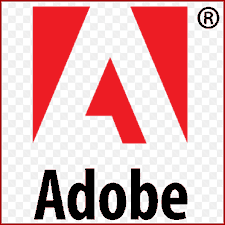 If it seems like you’re prompted to update Adobe Reader more often than you visit the grocery store, there’s a reason: It’s an inherently insecure program that requires more patches than a NASCAR driver’s racing uniform in order to keep hackers from breaking into your system.
If it seems like you’re prompted to update Adobe Reader more often than you visit the grocery store, there’s a reason: It’s an inherently insecure program that requires more patches than a NASCAR driver’s racing uniform in order to keep hackers from breaking into your system.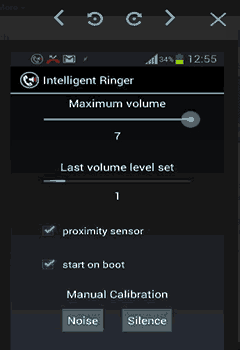 Have you ever been in a quiet room and had your phone ring so loudly that half the people around you nearly jumped out of their skin? Or perhaps you were in a place so noisy that you missed an important call because you couldn’t hear your phone ringing?
Have you ever been in a quiet room and had your phone ring so loudly that half the people around you nearly jumped out of their skin? Or perhaps you were in a place so noisy that you missed an important call because you couldn’t hear your phone ringing?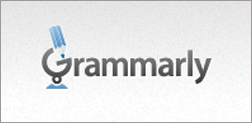 I recently downloaded and began testing a Chrome browser extension I read about called Grammarly Lite, and let me tell you, it’s awesome! Once you install the extension you’ll see a little green “G” in the lower right-hand corner of every text box letting you know that Grammarly Lite is loaded and on the job.
I recently downloaded and began testing a Chrome browser extension I read about called Grammarly Lite, and let me tell you, it’s awesome! Once you install the extension you’ll see a little green “G” in the lower right-hand corner of every text box letting you know that Grammarly Lite is loaded and on the job.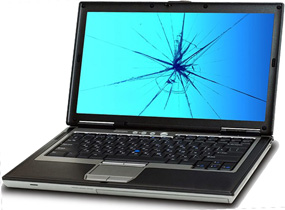 If you ever find yourself needing to have a cracked laptop screen replaced, you can save quite a few bucks by ordering the replacement screen yourself and then taking the new screen along with the laptop to a repair shop for installation.
If you ever find yourself needing to have a cracked laptop screen replaced, you can save quite a few bucks by ordering the replacement screen yourself and then taking the new screen along with the laptop to a repair shop for installation.