 Thanks to a new feature in iOS 7, iPhone users can now turn on the camera’s flash and use it as a flashlight without having to install a third-party app.
Thanks to a new feature in iOS 7, iPhone users can now turn on the camera’s flash and use it as a flashlight without having to install a third-party app.
In my opinion, this is a feature that should have been included in the operating system of every smart phone for years.
There are several flashlight apps available for the iPhone, but now we don’t have to use them on phones running iOS 7.
It’s easy to turn on the new Flashlight feature. Here’s how: [Read more…]
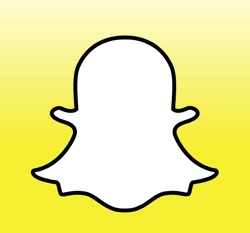 If you use the popular Snapchat messaging app there’s a good chance that your username and phone number could be in the hands of criminals right now.
If you use the popular Snapchat messaging app there’s a good chance that your username and phone number could be in the hands of criminals right now. Question from Margo
Question from Margo I’ve never really been one to make New Years Resolutions, but this year I’ve come up with 10 of them that can help all of us keep our computers running smoothly and the hackers at bay. I hope you find at least a few of them useful.
I’ve never really been one to make New Years Resolutions, but this year I’ve come up with 10 of them that can help all of us keep our computers running smoothly and the hackers at bay. I hope you find at least a few of them useful. To wrap up 2013 I thought it might be fun to take a look at my blog stats to see which post was read the most over the course of the past year. What I discovered astounded me.
To wrap up 2013 I thought it might be fun to take a look at my blog stats to see which post was read the most over the course of the past year. What I discovered astounded me.