 Question from Sean G.: I hope you can help me. Twice now I have lost work because my computer automatically rebooted after installing Windows Updates. It always catches me off guard and I don’t have a chance to save my work.
Question from Sean G.: I hope you can help me. Twice now I have lost work because my computer automatically rebooted after installing Windows Updates. It always catches me off guard and I don’t have a chance to save my work.
This is really driving me up the wall! Is there any way to keep it from happening? My computer has Windows 7 Home Premium.
Rick’s answer: [Read more…]

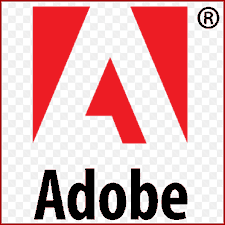 It seems like every time we turn around there’s another critical update that we need to install for Adobe Reader in order to patch a whopping security hole, and there’s another one waiting for us right now.
It seems like every time we turn around there’s another critical update that we need to install for Adobe Reader in order to patch a whopping security hole, and there’s another one waiting for us right now. Are you a fan of the band U2? If so, you’re probably delighted that they have teamed up with Apple to place their new album in your iTunes account for free. But if you’re not a fan, you might be wishing there was a way to get rid of it.
Are you a fan of the band U2? If so, you’re probably delighted that they have teamed up with Apple to place their new album in your iTunes account for free. But if you’re not a fan, you might be wishing there was a way to get rid of it. As you probably know, Windows 8 has been a huge flop for Microsoft among laptop and desktop PC users. They simply made too many changes at once, leaving many seasoned Windows users feeling confused, alienated, and even insulted.
As you probably know, Windows 8 has been a huge flop for Microsoft among laptop and desktop PC users. They simply made too many changes at once, leaving many seasoned Windows users feeling confused, alienated, and even insulted.