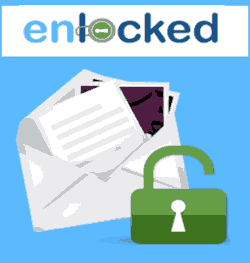Hello again everyone. I hope you all had a great week!
Hello again everyone. I hope you all had a great week!
Well, it’s been 6 months now since Microsoft released Windows 10, and I’ve been using it and putting it through its paces since the day it was released.
I also helped test and evaluate the Technical Preview version of Windows 10 via the Windows Insider Program for several months before Windows 10’s July 2015 official release.
In total, I’ve been using Windows 10 in its various iterations for about a year now, and during that time I developed a sincere appreciation for this latest version of Microsoft’s flagship operating system. [Read more…]
 It seems like every company on the planet is selling USB chargers these days, and I’ve tested and reviewed a bunch of them.
It seems like every company on the planet is selling USB chargers these days, and I’ve tested and reviewed a bunch of them. Due to a potential over-heating issue, Microsoft has announced a voluntary recall of the power cords for some models of their popular Surface Pro devices.
Due to a potential over-heating issue, Microsoft has announced a voluntary recall of the power cords for some models of their popular Surface Pro devices.