 Do you run a blog or website that’s powered by WordPress?
Do you run a blog or website that’s powered by WordPress?
If so, you’re probably aware that hackers are constantly trying to break into WordPress sites and take them over so they can use them for nefarious purposes.
As you know, using a strong password will help prevent hackers from breaking in to your site’s WordPress Dashboard, but enabling Two-Factor Authentication on your account will add an extra, even stronger layer of protection. [Read more…]
 Apple’s Siri virtual assistant certainly makes using an iPhone a lot easier, but just like us humans Siri has a few quirks.
Apple’s Siri virtual assistant certainly makes using an iPhone a lot easier, but just like us humans Siri has a few quirks.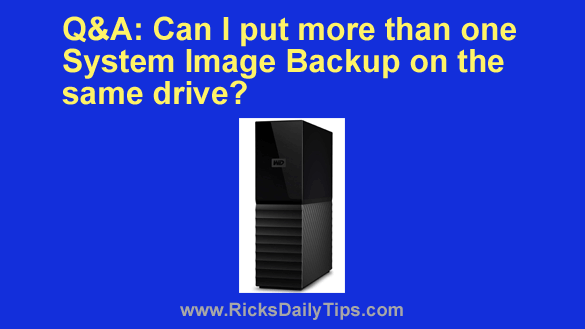 Question from Juliene:
Question from Juliene: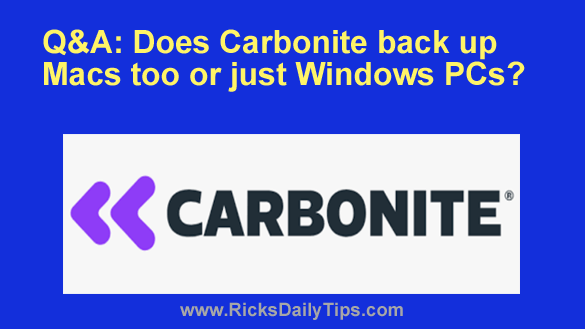 Question from Linda:
Question from Linda: 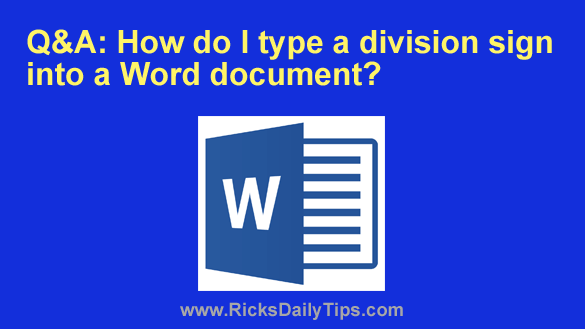 Question from Hannah:
Question from Hannah: