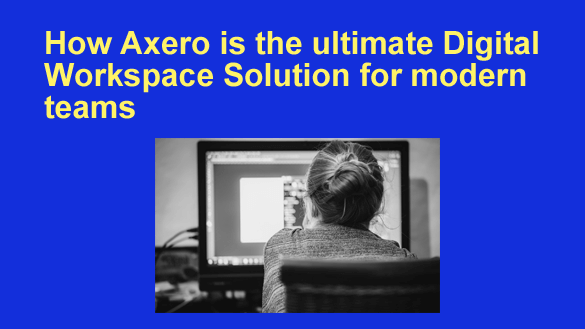 In today’s fast-paced business world, teams need digital tools to stay productive and efficient.
In today’s fast-paced business world, teams need digital tools to stay productive and efficient.
With remote work becoming more common, it’s essential to have a centralized digital workspace solution for modern teams. That’s where Axero comes in.
Your daily dose of practical, easy to follow tech tips!
Posted on
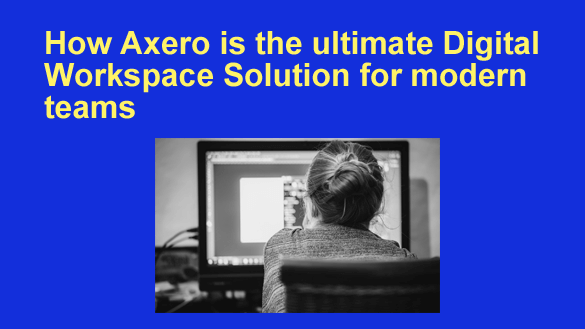 In today’s fast-paced business world, teams need digital tools to stay productive and efficient.
In today’s fast-paced business world, teams need digital tools to stay productive and efficient.
With remote work becoming more common, it’s essential to have a centralized digital workspace solution for modern teams. That’s where Axero comes in.
Posted on
 Do you have a shelf full of obsolete computer equipment or a drawer full of old, but working mobile devices that you’re thinking of hauling to the curb?
Do you have a shelf full of obsolete computer equipment or a drawer full of old, but working mobile devices that you’re thinking of hauling to the curb?
If so, I have a suggestion for you: Don’t trash them, sell them!
You might not realize it, but there’s probably someone out there in this big world of ours that would love to buy your old, unwanted gear and be willing to pay you a decent amount for it.
Why would somebody want to buy an outdated computer or mobile device? Well, there are several reasons: [Read more…]
Posted on
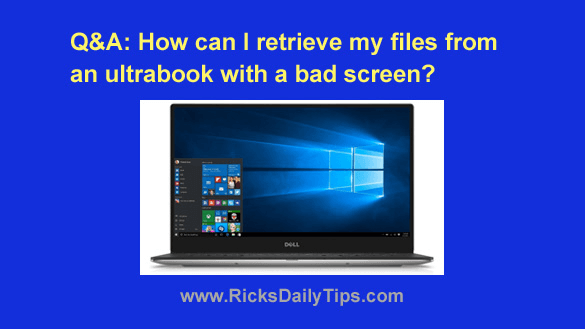
Note: The links in this post are affiliate links.
Question from Shruti: Hi, Rick. I hope you’re doing well.
I have a Dell XPS 13 9370 Ultrabook. Everything was fine until this morning when my screen just turned grey-ish black.
I had dropped my laptop and slightly cracked the top right edge of the screen along with one of the hinges a few months back but everything seemed to still be working fine.
I don’t know why this suddenly happened.
I have important data on this machine so I’d like to know if there is any way to retrieve the data without fixing the screen? [Read more…]
Posted on
 Question from Mallorie: I need some advice Rick, and it’s sort of a touchy situation.
Question from Mallorie: I need some advice Rick, and it’s sort of a touchy situation.
We live in a duplex and our neighbor has a 14 year old son who bought a Straight Talk phone from my daughter.
The thing is she didn’t reset the phone before she sold it to him because he said he’d like to just take over her phone number, and she said that would be fine.
This phone still automatically connects to our WiFi network, and I know for a fact that he uses our WiFi a lot because he told my daughter that he does.
My question is do you think he could cause us any problems by piggybacking off of our wireless network? [Read more…]
Posted on
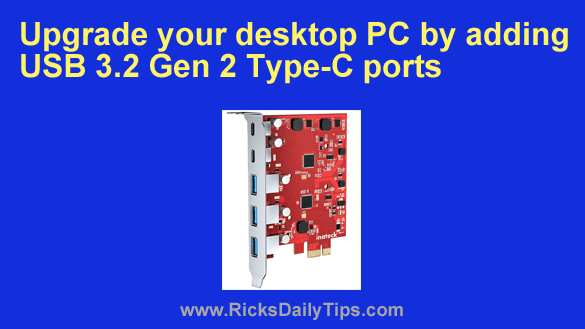 Note: The links in this post are affiliate links.
Note: The links in this post are affiliate links.
A while back I wrote a post that explains how to add super-fast USB 3.0 ports to an older PC, and that post seemed to resonate with lots of folks.
Well, a lot has changed since then…
Now you can add five much faster USB 3.2 Gen 2 ports to your desktop computer for about what you’d pay for a really good pizza.
Whether you have a Windows desktop PC or a Mac desktop, the procedure is basically the same as long as your machine has an open PCIe expansion slot. And it’s easy…
Simply purchase this 5 Port SB 3.2 Gen 2 adapter card and install it into the empty slot.
If you have a Mac running a recent version of macOS you won’t even have to install a driver for the adapter card.
Windows users will be able to download the latest driver directly from the manufacturer’s website.
Just to clarify, this card will not work in a laptop. However, it will work with any desktop computer that has a compatible (and currently unused) PCIe expansion slot.
If you thought your external USB hard drive or other device was fast, you’ll be completely blown away when you first plug a USB 3.2 Gen 2 device into this expansion card!