 Note: The links in this post are affiliate links.
Note: The links in this post are affiliate links.
When it comes to smartphones, many folks simply accept as fact that they have to choose between size and convenience. But is that actually true? I really don’t think so.
While it’s true that larger phones are a bit more difficult to carry around and use when making a voice call, I believe that for most people that’s a sensible trade-off to make.
Why? Read on and I’ll explain…
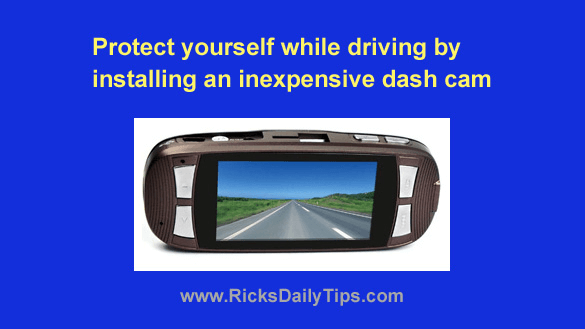
 There are few things in life more frustrating than having to place a call to Tech Support. No matter what, it seems like it’s always a hassle!
There are few things in life more frustrating than having to place a call to Tech Support. No matter what, it seems like it’s always a hassle! If you use Facebook you’re probably used to receiving cute and funny videos in instant messages (IMs).
If you use Facebook you’re probably used to receiving cute and funny videos in instant messages (IMs). Question from Kevin:
Question from Kevin: