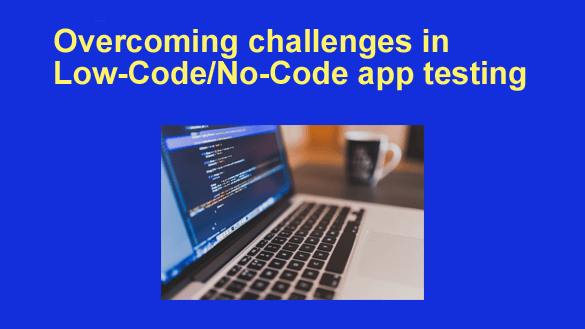 Low-code/no-code (LCNC) testing is transforming quality assurance in software development. This approach makes automated quality assurance more accessible compared to traditional methods.
Low-code/no-code (LCNC) testing is transforming quality assurance in software development. This approach makes automated quality assurance more accessible compared to traditional methods.
Conventional testing often requires expertise in programming languages like Python or Java. On the other hand, LCNC testing tools provide input through user-friendly interfaces, reducing the need for advanced coding skills.
LCNC testing is not limited to quality assurance specialists. It allows product owners, designers, and team members without technical backgrounds to verify functionality without requiring in-depth programming knowledge.
Table of Contents
- What Is Low-Code App Testing?
- What Is No-Code App Testing?
- Why Low-Code/No-Code App Testing?
- Low-Code vs. No-Code App Testing
- Challenges in Low-Code/No-Code App Testing
- Best Practices for Low-Code/No-Code Testing
- Wrapping Up!
What Is Low-Code App Testing?
With low-code test automation, testers or any functional experts can create automated tests without having advanced coding knowledge. They can use visual interfaces and record-and-playback features. This method helps quality engineering teams to speed up test cycles, improve test coverage and quality, and accelerate their software delivery processes.
What Is No-Code App Testing?
No-code testing is a software testing method that removes the need for coding when creating automated tests. Testing teams can use drag-and-drop features, record and playback tools, and other visual models to create and run tests. This means testing professionals do not need to learn programming languages or frameworks to perform tests.
It uses a GUI with built-in logic and functions to define test scenarios. This approach allows business analysts to participate without needing to learn complex skills. Teams can automate the creation of test scripts, regardless of their technical abilities, without writing any code.
Why Low-Code/No-Code App Testing?
Traditional automation testing can be complex and requires extensive coding skills. This complexity creates a demand for professionals who possess coding knowledge. Low-code and no-code test automation provide a solution without the necessity of automation testing experts.
- Shorter Time to Market: Using code templates and pre-built features significantly reduces development time. This acceleration results in faster application release cycles and a shorter time to market for new products. The substantial efficiency gains allow teams to respond quickly to market demands.
- Reduced Learning Curve and Accessibility: These platforms require minimal coding experience, offering a visual interface and pre-built components that make them easy to use. The component-based approach lets the developers create applications with little to no traditional coding. This accessibility democratizes the development process, allowing a broader range of team members to contribute effectively.
- Addressing Flaky Tests: Low-code/no-code platforms minimize reliance on intricate coding and often include features for handling dynamic elements, thereby reducing flaky tests. Many offer AI-powered automation with self-healing capabilities to deal with synchronization issues or dynamic elements.
- Cost Reduction and Resource Optimization: By reducing dependency on specialized developers for UI tests, these platforms allow testers to contribute more to automation. This shift reduces the need for specialized development skills and associated training costs, leading to more efficient resource allocation and potential cost savings.
- Scalability and Flexibility: Low-code/no-code tools can handle complex test scenarios and scale easily according to changing testing needs. This flexibility allows organizations to adapt testing processes as projects grow or requirements change without significant additional investment.
- Increased Productivity: Developers can shift their focus to more critical business problems instead of spending excessive time coding.
Low-Code vs. No-Code App Testing
The differences between low-code and no-code testing are briefed below:
- Low-code: Requires some basic coding skills to create test scenarios. Low-code tools offer a balance of ease of use and flexibility, allowing testers to reduce coding effort.
- No-code: Doesn’t require any programming knowledge. No-code tools offer a visual interface for creating tests without writing code.
Here are some key differences between low-code testing and no-code testing:

Challenges in Low-Code/No-Code App Testing
Below are some of the common issues associated with low-code/no-code app testing:
- Limited Access to Underlying Code:
One primary challenge in low-code/no-code app testing is the limited access to the underlying code. Traditional testing methods often rely on examining and manipulating code directly, but in low-code/no-code environments, much of this code is abstracted away. This can make it difficult to:
-
- Identify the root cause of issues.
- Implement certain types of tests, such as unit tests.
- Understand how different components interact at a code level.
- Reliance on Pre-built Components:
No-code platforms provide pre-built components for developers to construct their applications using existing elements, making the development faster.
Testers may have limited insight into how these components work internally.
-
- It can be challenging to test edge cases or uncommon scenarios.
- There may be unexpected interactions between different pre-built components.
- Visual Testing Complexities:
Numerous low-code/no-code platforms use visual interfaces for application development. This can complicate automated testing since traditional scripting techniques may not be suitable. Testers need to find ways to:
-
- Automate UI testing effectively.
- Verify the correct placement and functionality of visual elements.
- Ensure consistency across different screen sizes and devices.
- Integration Testing Difficulties:
Low-code/no-code applications often integrate with various external systems and APIs. Testing these integrations can be complex due to:
-
- Limited control over external systems.
- Difficulty in simulating all possible integration scenarios.
- Challenges in maintaining test environments that accurately reflect production integrations.
- Limited Customization:
The flexibility of traditional coding may be sacrificed for ease of use, making it challenging to address unique or complex testing requirements. This limitation can:
-
- Hinder can create tailored testing solutions for specific scenarios.
- Force testers to work within the confines of the platform’s capabilities.
- Scalability Concerns:
While these platforms excel at smaller projects, they might struggle to accommodate extensive, enterprise-level applications with complex workflows. This can lead to:
-
- Difficulties in scaling test suites as applications grow.
- Challenges in managing large numbers of test cases.
- Performance bottlenecks when dealing with large-scale applications.
- Quality Trade-offs:
Simplified test case development could lead to overlooking critical testing scenarios, potentially compromising overall software quality. This may result in:
-
- Incomplete test coverage for complex use cases.
- Over-reliance on automated tests provided by the platform.
- Difficulty in implementing advanced testing techniques.
- Lack of Technical Depth:
Testing professionals accustomed to traditional coding may feel constrained by the limited technical depth offered by low-code/no-code solutions. This can result in:
-
- Frustration among experienced testers.
- Limitations on implementing advanced testing strategies.
- Potential gaps in testing thoroughness due to platform constraints.
Best Practices for Low-Code/No-Code Testing
Consider following these best practices to overcome the low-code/no-code app testing challenges:
- Leverage Platform-Specific Testing Features:
Many low-code/no-code platforms provide built-in testing features or integrations with testing tools. Take advantage of these capabilities to:
-
- Automate testing within the platform’s ecosystem.
- Utilize any available APIs or hooks for custom test automation.
- Adopt continuous integration and continuous delivery (CI/CD) processes.
- Implement Robust Manual Testing Processes:
While automation is valuable, manual testing remains crucial in low-code/no-code environments. Develop comprehensive manual testing processes that:
-
- Cover edge cases and user scenarios that may be difficult to automate.
- Focus on user experience and usability testing.
- Include exploratory testing to find unexpected issues.
- Adopt a Risk-Based Testing Approach:
Considering the limitations of low-code/no-code environments, it is crucial to focus testing efforts. Implement a risk-based testing approach that:
-
- Identifies critical components and functionalities.
- Focuses testing efforts on high-risk areas.
- Balances test coverage with time and resource constraints.
- Use API Testing for Integration Validation:
To overcome integration testing challenges, focus on API testing where possible. This approach allows you to:
-
- Validate integrations without relying on the visual interface.
- Test external system interactions more effectively.
- Automate integration tests for improved efficiency.
- Implement Effective Test Data Management:
Create a robust test data management strategy to support your testing efforts:
-
- Generate realistic test data that covers various scenarios.
- Manage test data across different environments.
- Ensure data privacy and compliance in test environments.
Leverage Cloud-Based Testing Platforms:
Using cloud-based testing platforms is a best practice for addressing infrastructure and performance testing challenges. Leverage platforms like LambdaTest, an AI-powered test execution platform that lets you perform manual and automated tests at scale with over 3000+ real devices, browsers, and OS combinations.
Also, LambdaTest introduces KaneAI, a smart end-to-end AI testing assistant designed for high-speed quality engineering teams. Built on advanced Large Language Models (LLMs), it allows testers to create, debug, and evolve end-to-end tests using natural language. This integration makes the testing experience more accessible.
Wrapping Up!
Low-code/no-code app testing provides significant advantages for software development but also presents various challenges. While these platforms improve accessibility and allow non-technical users to engage in testing, they can result in issues such as restricted access to the underlying code and difficulties associated with visual interface testing.
To address these challenges effectively, it is essential to adopt particular strategies. Using API testing can help validate integrations, providing a more comprehensive overview of interactions with external systems. A robust test data management strategy is important to create realistic testing scenarios and ensure compliance. Regular updates to testing practices and adaptations to platform changes will enhance the overall testing approach.
In conclusion, although low-code/no-code testing can simplify quality assurance, successfully addressing its challenges requires careful planning and effective execution. This approach will contribute to developing high-quality applications that meet user expectations.