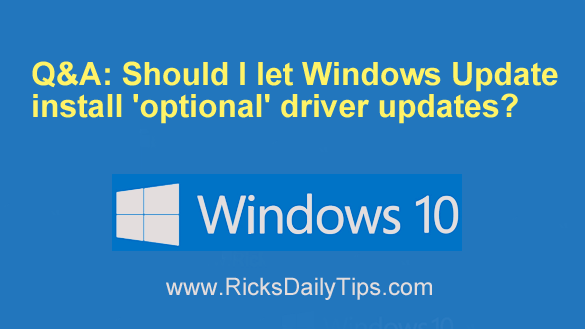 Question from William: Every time I check for new Windows Updates on my Windows 10 Lenovo laptop it tells me there are a couple of driver updates available as “optional” updates.
Question from William: Every time I check for new Windows Updates on my Windows 10 Lenovo laptop it tells me there are a couple of driver updates available as “optional” updates.
Should I go ahead and let Windows Update install those optional updates or should I just skip them?
I’ve been confused by this for a long time.
Rick’s answer: That’s a great question, William. And it really can be confusing because if they were important updates why would Microsoft list them as being “optional”?
The short answer to your question is no, I don’t recommend installing “optional” driver updates via the Windows Update tool, for the following reasons:
1 – Decades of experience with troubleshooting and fixing driver issues has taught me that it’s best to leave a system’s hardware drivers alone unless, and until a need for updating one arises.
If you don’t need to update a driver to fix a problem you’re having with a device or make it work better, I recommend that you leave it alone.
I’m sure plenty of other techs will disagree, and that’s fine. Just stating my personal opinion.
I’ve seen bad driver updates cause problems that didn’t exist before they were installed too often to recommend installing them just for the sake of installing them.
2 – The drivers that Microsoft makes available via Windows Update are sometimes older than the ones that are already installed. What’s more, they can be “buggy” at times as well.
3 – When a driver update really is necessary, the best place to install it from is the “Support” section of the hardware manufacturer’s website.
Bottom line: I recommend that you skip any driver updates that Microsoft has labeled as “optional”. If an update really needs to be installed it will be bundled with the regular pending updates.
I hope this helps, William. Thanks again for a great question!
Update from William: Thanks, Rick. That makes a lot of sense.