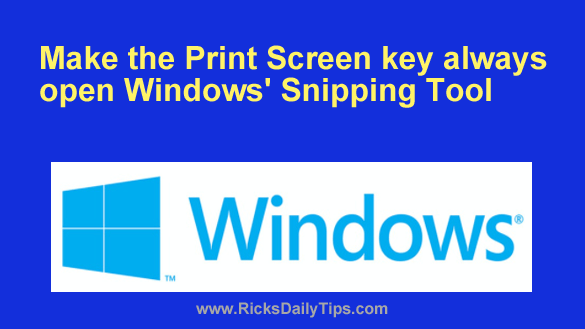 If you’re a Windows user you probably know you can press either the Print Screen key or the PrtScn key (whichever spelling your keyboard uses) to immediately capture the contents of the entire screen as a screenshot.
If you’re a Windows user you probably know you can press either the Print Screen key or the PrtScn key (whichever spelling your keyboard uses) to immediately capture the contents of the entire screen as a screenshot.
And you might also know that you can press Alt+Print Screen to take a screenshot of just the currently active window.
But what if you want to manually select a specific portion of the screen to capture for a screenshot?
Luckily, both Windows 11 and Windows 10 have a super-handy feature called the Snipping Tool that makes capturing screenshots of any selected area of the screen fast and easy.
There are several ways to open the Snipping Tool, with most people choosing to press the Windows+Shift+S key combination.
But guess what? There’s an even faster and easier way. Simply tell Windows to open the Snipping Tool every time you press the Print Screen key!
This is very easy to set up. Here’s a short video that shows how to do it on Windows 11:
Note: You can watch this video at full screen by clicking the little “square” icon in the lower-right corner of the video after it begins playing.
If you prefer following written instructions, just follow the steps below for the version of Windows you’re using.
Windows 11:
1 – Right-click the Start button and select Settings from the menu.
2 – In the left-hand pane, click Accessibility.
3 – In the right-hand pane, click Keyboard.
4 – Toggle the Use the Print screen button to open screen snipping setting to On.
Windows 10:
1 – Right-click the Start button and select Settings from the menu.
2 – Click Ease of Access.
3 – Scroll down and click Keyboard.
4 – Toggle the Use the PrtScn button to open screen snipping setting to On.
That’s all there is to it. The next time you want to select a specific portion of the screen for a screenshot, simply press the Print Screen key. The Snipping Tool with open right up!
And by the way, this change doesn’t affect the other functions of the Print Screen key. For example, you’ll still be able to press Alt+Print Screen to take a screenshot of just the currently active window.