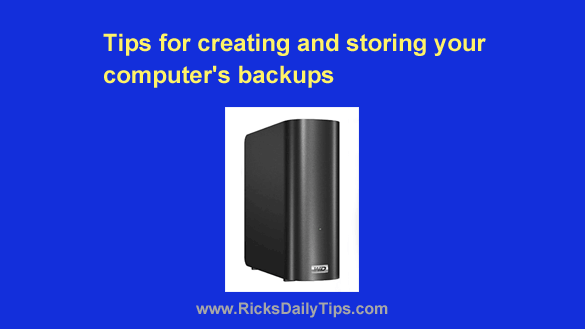
Modern computer hardware is generally more reliable than what we had back in the early days of personal computing, but users still frequently lose irreplaceable data due to hardware failures.
There are many reasons for data loss that range all the way from the simple failure of a hard drive to catastrophic events such as lightning strikes or fire damage.
This all boils down to one conclusion: If you have photos, videos, Office documents and/or other irreplaceable files stored on your computer’s hard drive, you need to back it up ASAP and make additional backups as you add more files.
I recommend that most casual Windows users develop a redundant backup plan that includes creating local backups on an external USB hard drive and then supplementing those backups with Carbonite, iDrive or another highly-rated secure online backup service.
Mac users can create local backups using Apple’s awesome (and free) Time Machine utility. But as with Windows backups, it’s also wise to supplement your local backups with a cloud-based backup system.
If your home or office has several computers and/or mobile devices that need to be backed up, a Network Attached Storage (NAS) device might be the best way to go.
You can use a NAS device to create something akin to a local cloud server that everyone on the local network can use without having to purchase multiple backup devices or switch cables around at backup time.
Just bear in mind that if you use a NAS device to create and store your local backups, I still recommend using a cloud-based backup service for redundancy. After all, a backup is useless if it gets destroyed in the same catastrophe that takes out your hard drive(s).
Bonus tip: You can help protect your computer equipment and backup devices from lighting strikes and power surges by plugging them into a surge protected battery backup device.