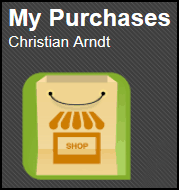 Do you ever find yourself needing to see a list of all the Android apps you have purchased? The Google Play Store allows you to see such a list by scrolling down to the bottom of the page and then selecting the My Orders & Settings link, but the list you’re given includes your free apps mixed in with the paid ones.
Do you ever find yourself needing to see a list of all the Android apps you have purchased? The Google Play Store allows you to see such a list by scrolling down to the bottom of the page and then selecting the My Orders & Settings link, but the list you’re given includes your free apps mixed in with the paid ones.
A free app called My Purchases lists just the apps you actually paid money for along with links to the apps’ pages in the Play Store, the date you purchased the apps and the amount you paid for them. Really useful stuff in my opinion.
There is a paid version of My Purchases as well, but the only difference between the free version and the paid version is the paid version is ad free. To download My Purchases to your Android device, simply visit the Google Play Store and search for it by name.