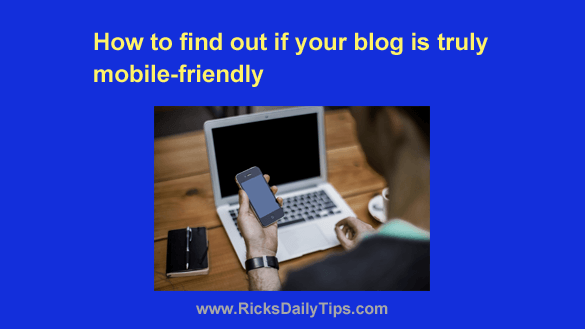 As I mentioned here and here, both Google and Bing now give mobile-friendly websites an extra boost in their search engine rankings.
As I mentioned here and here, both Google and Bing now give mobile-friendly websites an extra boost in their search engine rankings.
That’s why I strongly recommend that you add a mobile-friendly theme to your blog if you haven’t done so already.
If you think your blog might already be optimized for mobile, you can find out for sure by typing your blog’s URL into Google’s Mobile-Friendly Test tool.
This tool will make a very quick scan of your blog and tell you in seconds whether it’s truly mobile-friendly in Google’s opinion.
If the test results state that your blog is indeed mobile-friendly, you’re in great shape. If not, I recommend that you get it optimized for mobile ASAP so your pages can get a boost in the search results.
There are basically two ways you can make your blog mobile-friendly if it runs on the WordPress platform:
1 – Install a mobile plugin. In a nutshell, these plugins check to see whether your blog’s visitors are using a mobile device. If they are the plugin will deliver the page they’re viewing using a mobile optimized theme.
I don’t really recommend these types of plugins because the free versions don’t work all that well and the paid versions tend to require hefty annual fees.
2 – In my opinion, the best approach is to replace your current theme with a responsive theme.
A responsive theme is a single theme that will detect whether a visitor is using a traditional desktop/laptop computer or a mobile device and automatically format your blog accordingly. Therefore, there is no need for a plugin.
If you decide to go this route, I recommend using quality theme framework such as Genesis from the folks at StudioPress or Thesis from DIYthemes.
Bottom line: Both Google and Bing have both made it very clear that your blog MUST be mobile-friendly if you want to maximize your search engine traffic.
Whether you decide to install a mobile plugin or switch to a responsive theme, I recommend that you get it done ASAP.