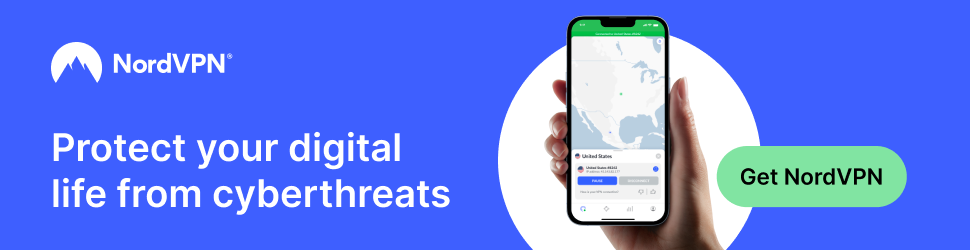The recent release of Microsoft Office 2013 also brought with it a new way of paying for it. Now, instead of paying a single fee upfront for the privilege of installing and using the ubiquitous office suite, you can opt to pay a yearly fee of $99.99 instead.
The recent release of Microsoft Office 2013 also brought with it a new way of paying for it. Now, instead of paying a single fee upfront for the privilege of installing and using the ubiquitous office suite, you can opt to pay a yearly fee of $99.99 instead.
Yes, you read that right. You can now choose between paying $139.99 to $399.99 (depending on the version) just once like you always have or shelling out a hundred bucks each and every year.
The guys and gals in Redmond are calling this new subscription payment model Office 365, and for good reason. After the year is up you have to pony up another $100 if you want to keep using the software. Sounds like a pretty bad deal right? Well, it does have a couple of things going for it:
1 – You’ll get a fresh copy of the latest version of the software each and every year. For the many users who always upgrade to the next version of Office just as soon as it becomes available, moving to a set $100/year plan isn’t really that big of a jump. If you’re one of them you just might be able to justify paying for the yearly subscription in order to make sure your Office installation is always up to date.
2 – That $99.99 yearly payment to Microsoft will earn you the right to install Office on not just one PC, but up to 5 of them. If you have several computers in your home or office and you need to run Office on all of them, this can be a great deal.
 By now you’re probably thinking that I’m a huge fan of Microsoft Office, but I’m not. In fact, I don’t even use it. I have used the always free and quite capable OpenOffice instead, for many years.
By now you’re probably thinking that I’m a huge fan of Microsoft Office, but I’m not. In fact, I don’t even use it. I have used the always free and quite capable OpenOffice instead, for many years.
OpenOffice offers most of the features available in Microsoft Office and reads and writes Office files right out of the virtual box. Why not give it a try? You just might decide that you don’t need to send any of your money to Microsoft for the privilege of using an office suite!