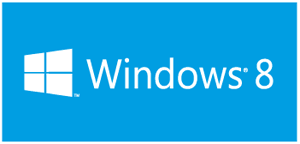 Microsoft has announced that as of today they’re no longer be supporting Windows 8 with Security patches and bug fixes.
Microsoft has announced that as of today they’re no longer be supporting Windows 8 with Security patches and bug fixes.
In essence, the folks in Redmond are abandoning Windows 8 and leaving its users to fend for themselves in the wild, wild west of the Internet.
This essentially means if you’re running still running Windows 8 on your PC you’ll need to upgrade to either Windows 8.1 or Windows 10 ASAP in order to keep your PC safe from future malware attacks.
Most users have already moved on from Windows 8 by now, but an estimated 2% to 3% of Windows users are still running the three year old operating system.
If you’re running Windows 8 but don’t want to install Windows 10, simply installing the free update to Windows 8.1 will ensure that you’ll continue receiving all future security updates and bug fixes.
I’ve been recommending that users upgrade to Windows 8.1 for a long time anyway simply because 8.1 is a much better operating system than Windows 8.
That being said, the future of Windows lies in Windows 10, so you might want to consider taking this opportunity to upgrade to Windows 10 right now. After all, you’ll be able to upgrade to Windows 10 for free if you do it by July 30, 2016.
Just be aware that you’ll still need to install the Windows 8.1 update first since you can’t jump straight from Windows 8 to Windows 10. Note: If you run into trouble when trying to update from Windows 8 to 8.1, read this post.
I strongly recommend that you create a System Image backup of your current Windows 8 installation before you attempt to install the update to Windows 8.1. If you then decide to update to Windows 10, I recommend backing up your Windows 8.1 installation as well.
The short video below shows how to create a System Image backup in Windows 8:
And this video shows how to create a System Image backup in Windows 8.1:
Bottom line: If you’re still running Windows 8 on your PC, I strongly recommend updating to a newer version of Windows ASAP in order to keep your computer safe from viruses and other forms of malware.
If you like this post you can get my latest tips in my weekly RicksDailyTips Email Newsletter. Sign up for free at the bottom of this page!