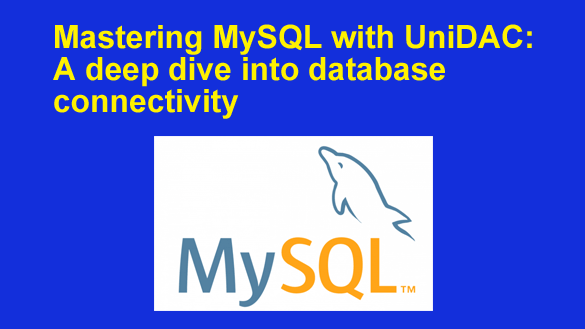 In database connectivity, UniDAC stands out as a powerful tool for developers seeking seamless integration between applications and databases.
In database connectivity, UniDAC stands out as a powerful tool for developers seeking seamless integration between applications and databases.
Regarding MySQL, UniDAC provides a comprehensive set of features and functionalities to simplify data access and manipulation.
In this article, we will explore the basics of UniDAC and delve into MySQL-specific issues, allowing developers to harness the full potential of UniDAC while working with MySQL.
UniDAC: An Overview
UniDAC, short for Universal Data Access Components, is a comprehensive and versatile set of data access components designed to simplify database connectivity and interaction for developers. Developed by Devart, UniDAC provides a unified API that allows developers to work with multiple databases using a single codebase, eliminating the need to learn and manage different database-specific APIs.
With UniDAC, developers can connect and interact with various databases, including Oracle, SQL Server, PostgreSQL, SQLite, and MySQL. This broad support for multiple database systems makes UniDAC a flexible and efficient solution for applications that work with diverse data sources.
UniDAC provides a consistent and intuitive programming model across different databases, allowing developers to focus on their application logic rather than the intricacies of various database APIs. This unified API simplifies the development process, reduces maintenance efforts, and improves code readability and maintainability.
In addition to its cross-database capabilities, UniDAC offers a rich feature set that caters to the specific needs of database developers. It provides various components, such as UniConnection, UniQuery, UniTable, UniStoredProc, UniScript, and more, each designed to handle specific aspects of database connectivity and data manipulation.
Setting up UniDAC with MySQL
Setting up UniDAC with MySQL is a straightforward process that involves a few simple steps. By following these steps, developers can quickly connect their applications and MySQL databases using UniDAC.
To begin, developers must download and install UniDAC from the official Devart website. UniDAC is available for various Delphi and C++ Builder versions, ensuring compatibility with different development environments. After the installation process is complete, developers can create a new Delphi or C++ Builder project.
Once the project is set up, the next step is to add the UniDAC components to the project’s toolbox. UniDAC provides many components that simplify database connectivity and data manipulation.
These components include UniConnection, UniQuery, UniTable, UniStoredProc, and more. Adding these components to the toolbox allows developers to access and utilize them in their application code easily.
After adding the components to the toolbox, developers can start configuring the UniConnection component to establish a connection with the MySQL server. The UniConnection component acts as the gateway for communication between the application and the MySQL database.
To configure the UniConnection component, developers must specify the connection details, including the server address, port number, username, and password. These parameters allow UniDAC to establish a secure and authenticated connection with the MySQL server.
UniDAC supports various connection modes, such as direct, HTTP, and SSL, providing developers with flexibility based on their specific requirements. The direct mode establishes a direct connection between the application and the MySQL server, while the HTTP mode enables communication via an HTTP tunnel.
On the other hand, the SSL mode ensures secure encrypted communication between the application and the MySQL server using SSL/TLS protocols.
Once the UniConnection component is configured, developers can use other UniDAC components to interact with the MySQL database. For example, the UniQuery component allows executing SQL queries against the MySQL database. Developers can specify the text or use parameterized queries to enhance security and prevent SQL injection attacks.
Similarly, the UniTable component simplifies data manipulation tasks, enabling developers to insert, update, and delete records in MySQL tables. The UniTable component supports advanced features, such as batch updates, transaction handling, and automatic field mapping, ensuring efficient and reliable data operations.
Following these steps and using the different UniDAC components, developers can establish a seamless connection between their applications and MySQL databases. UniDAC’s simplicity, flexibility, and extensive component library empower developers to work efficiently with MySQL, simplifying database connectivity and enabling seamless data integration in their applications.
Basic Database Operations with UniDAC and MySQL
UniDAC, in combination with MySQL, provides developers with a powerful toolkit for executing basic database operations. Whether querying data, inserting new records, updating existing ones, or deleting data, UniDAC simplifies these tasks and offers flexibility and control over the database interactions.
Querying Data
One of the fundamental operations in database development is retrieving data from tables. UniDAC’s UniQuery component allows developers to execute SQL queries against MySQL databases effortlessly. Developers can specify the query text directly or use parameterized queries to enhance security and prevent SQL injection attacks.
UniQuery offers advanced features for result set manipulation, including filtering, sorting, and grouping. This allows developers to refine query results and obtain the necessary data. UniQuery also supports pagination, which is useful for handling large datasets by fetching data in smaller chunks.
Developers can access the retrieved data through UniQuery’s dataset, which provides a collection of rows representing the query result. The dataset can be traversed, and the data can be accessed and processed programmatically.
Inserting, Updating, and Deleting Data
UniDAC simplifies data manipulation tasks with the UniTable component. UniTable provides an intuitive interface for inserting, updating, and deleting records in MySQL tables.
To insert new records, developers can use UniTable’s Insert method, which allows them to specify the values for each field in the record. UniTable also supports batch inserts, efficiently inserting multiple records in a single operation.
Updating existing records is made easy with UniTable’s Update method. Developers can define the criteria for selecting the records to be updated and specify the new values for the desired fields. UniTable also supports batch updates, efficiently updating multiple records in a single operation.
Deleting records is straightforward with UniTable’s Delete method. Developers can define the criteria for selecting the records to be deleted, such as based on specific field values or using complex filtering conditions.
UniTable ensures data integrity by providing transaction support. Developers can wrap multiple data manipulation operations within a transaction, ensuring that all functions are successfully committed or none take effect.
Handling Transactions
UniDAC offers transaction management capabilities, allowing developers to handle database operations within atomic work units. Transactions ensure data consistency and integrity by grouping related operations and enforcing all-or-nothing behavior.
Developers can utilize UniDAC’s transaction management features, such as starting a new transaction, committing changes, or rolling back to a previous state. Transactions provide a way to ensure that multiple database operations are executed in a controlled and coordinated manner.
Data Filtering and Sorting
UniDAC allows developers to apply advanced filtering and sorting to query results. With UniQuery, developers can define filter conditions using SQL expressions or build dynamic filters programmatically.
Sorting query results can be done by specifying the field(s) and the desired sorting order (ascending or descending). UniDAC’s sorting capabilities make presenting data in the desired order easy, providing a better user experience and facilitating data analysis.
Working with Stored Procedures and Functions
MySQL supports stored procedures and functions, and precompiled database routines encapsulating specific actions or computations.
UniDAC provides reliable components that seamlessly integrate with MySQL’s stored systems and processes, allowing developers to leverage their power within their applications.
Executing Stored Procedures
UniDAC’s UniStoredProc component facilitates the execution of stored procedures in MySQL. Developers can easily call and execute stored procedures directly from their application code.
UniStoredProc supports input and output parameters, allowing for dynamic data retrieval and efficient data manipulation. Input parameters can be set programmatically, providing values required by the stored procedure for execution. Output parameters can be accessed after the stored procedure execution to retrieve computed or modified values from the database.
Developers can also handle stored procedure errors or exceptions through UniStoredProc’s exception-handling mechanisms. This ensures robust error handling and allows for appropriate application behavior based on the execution results.
Invoking Functions
UniStoredProc can also be used to invoke MySQL functions. Functions are similar to stored procedures but return a value due to their computation. UniStoredProc simplifies the invocation of functions, allowing developers to obtain the return value within their application code.
Developers can pass input parameters to the function using UniStoredProc’s parameters collection, similar to stored procedures. The function’s return value can be accessed programmatically, enabling further processing or utilization within the application.
Advanced Stored Procedure Features
UniDAC provides additional functionality to enhance the interaction with stored procedures in MySQL.
- Transaction Handling: Developers can incorporate stored procedure execution within transactions using UniDAC’s transaction management capabilities. This ensures the atomicity of the entire operation, where all changes made by the stored procedure are either committed together or rolled back if an error occurs.
- Metadata Retrieval: UniDAC allows developers to retrieve metadata information about stored procedures, such as the parameter names, types, and return values. This feature is helpful for dynamically generating user interfaces or configuring the application behavior based on the stored procedure’s characteristics.
- Error Handling: UniDAC provides mechanisms to capture and handle errors that may occur during stored procedure execution. Developers can retrieve error codes, messages, and other relevant information to implement appropriate error-handling routines within their applications.
Using UniDAC’s components for stored procedures and functions, developers can seamlessly integrate the power of MySQL’s stored routines into their applications. This enables efficient and scalable data manipulation, complex business logic execution, and improved code organization and maintainability.
UniDAC and MySQL-Specific Features
UniDAC offers various features that leverage MySQL-specific capabilities, further enhancing developers’ productivity and flexibility.
- MySQL’s full-text search engine is a powerful tool for text-based data retrieval. UniDAC provides the UniQuery component with built-in support for full-text search queries, making it easy to harness this feature without dealing with complex SQL statements.
- UniDAC includes connection pooling functionality, allowing applications to efficiently reuse and share database connections. This feature significantly improves performance in multi-user environments, reducing the overhead of establishing new connections for each user.
- UniDAC supports SSL encryption for secure communication between the application and MySQL server. By enabling SSL encryption, developers can ensure data privacy and integrity, making it an essential feature for applications that handle sensitive information.
- UniDAC simplifies the process of converting query results to XML format. Developers can effortlessly generate XML representations of datasets retrieved from MySQL, facilitating data exchange and integration with other systems.
Conclusion
UniDAC offers a powerful and intuitive approach to working with MySQL databases. With its comprehensive feature set and MySQL-specific capabilities, developers can seamlessly integrate their applications with MySQL, perform efficient database operations, and leverage advanced functionalities like stored procedures, full-text search, and SSL encryption.
By mastering UniDAC with MySQL, developers can enhance productivity, improve performance, and build robust and reliable applications that interact seamlessly with MySQL databases.