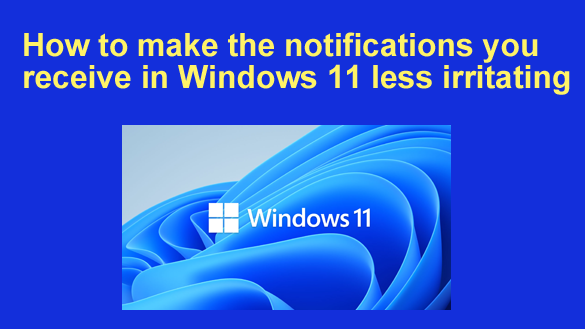 If you use Windows 11 you’ve probably noticed that you receive more notifications than you received from earlier versions of Windows.
If you use Windows 11 you’ve probably noticed that you receive more notifications than you received from earlier versions of Windows.
This isn’t necessarily a bad thing because important notifications really do need to seen and dealt with, but getting a steady stream of unimportant notifications while you’re trying to work can be a real problem.
Luckily, Microsoft provides a number of settings you can tweak to limit the types of notifications you receive.
Here’s a short video that shows how to access these settings so you can tweak them to make your Windows experience more productive and less irritating:
Note: You can watch this video at full screen by clicking the little “square” icon in the lower-right corner of the video after it begins playing.