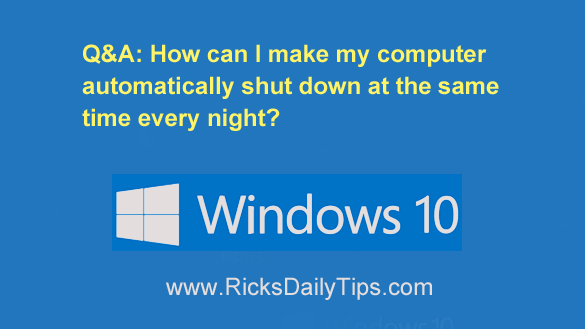 Question from Kenny: I use my computer to watch a few TV shows every night before I go to sleep. The last show goes off at 11pm.
Question from Kenny: I use my computer to watch a few TV shows every night before I go to sleep. The last show goes off at 11pm.
The problem is I often fall asleep before the last show goes off and my computer stays on all night. I don’t like that.
I’d really like to have the computer shut down automatically at 11pm.
How can I make it do that? It’s running Windows 10.
Rick’s answer: I understand exactly what you’re talking about, Kenny. It’s easy to fall asleep while you’re watching TV. I do it all the time.
To answer your question, all you have to do is schedule a new task for automatically shutting your PC down every night at the time you specify. Here’s how:
Note: Although the steps below pertain to Windows 10, the procedure for Windows 11 is basically the same even though it varies just a slight bit.
1 – Press the Windows+S key combination to open a Search box.
2 – Type the word task into the Search box, then select Task Scheduler from the list of search results.
3 – Click the Create basic task link over in the right-hand pane.
4 – Give the new task a name and description. You can simply use something like Shutdown at 11pm for both if you wish.
5 – Click Next.
6 – Select Daily, then click Next.
7 – Ignore the “Date” field and change the time to 11:00:00 PM. (Change the hour, minute, second and AM/PM fields by clicking on them individually and making the changes in turn.)
8 – Make sure the next line says “Recur every: 1 days”, then click Next.
9 – Select Start a program, then click Next.
10 – Copy and paste the following into the Program/Script field:
C:\Windows\System32\shutdown.exe
11 – Copy and paste the following into the Arguments field:
-s -t 0
12 – Click Next.
13 – Check the box beside “Open the Properties dialog for this task when I click Finish“.
14 – Click Finish.
15 – Select the General tab, then check the box beside “Run with highest privileges“.
16 – Select the Settings tab, then check the box beside “Run task as soon as possible after a scheduled start is missed“.
17 – Click OK.
That’s all there is to it, Kenny. From now on your computer will shut down automatically every night at 11pm.