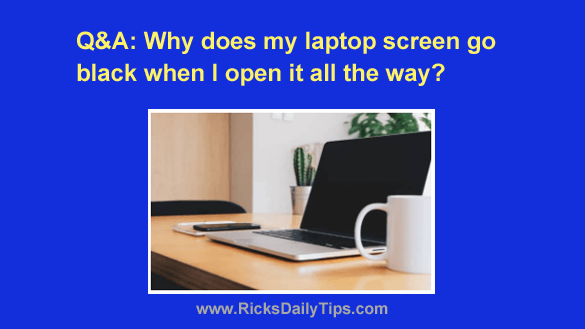 Question from Amanda: I need your advice, Rick.
Question from Amanda: I need your advice, Rick.
My 14 month old laptop has started acting really weird and the warranty expired two months ago.
If I open the lid past half way the screen goes black just like I had turned it off. The computer is still running though.
The really odd thing is the screen doesn’t come back on until the lid is almost completely closed again.
I have three questions for you.
1 – Do you think this is a problem that can be fixed?
2 – If it can, do you think it’ll be worth the expense?
3 – Do you think I can fix it myself? I’ll be honest – I have absolutely no technical or mechanical skills but I’m willing to give it a try if you tell me it’s safe to do it.
Rick’s answers: Based upon your description of the problem, it sounds like your laptop has a bad video cable, Amanda.
Virtually all laptops have a very thin video cable that runs from the motherboard (which is located under the keyboard) up to the screen (usually through one of its hinges).
Repeatedly opening and closing the lid over time can cause that cable to develop tiny fractures and eventually stop carrying the video signal from the video components on the motherboard to the screen.
It usually takes a lot longer than 14 months for these cables to fracture, but in some cases it happens before the machine is even out of warranty.
As (bad) luck would have it, that apparently happened to yours right after the warranty expired.
The symptoms of a bad video cable can range all the way from odd, but barely noticeable lines and/or colors in certain areas of the screen to a screen that either stays completely black after you turn the laptop on or goes black when you move the screen as the laptop is running (as in your case).
A damaged video cable issue is actually very common among laptops of all brands and models, but it’s usually easily fixed by simply replacing the bad cable.
Now to answer your questions…
1 – Yes, your laptop can be fixed by having the cable replaced by your local computer repair shop.
2 -Yes, I do think the expense of getting this problem fixed is justifiable as long as the rest of the laptop appears to be in good shape AND the repair would cost less than half of what you’d have to pay to simply replace the laptop.
3 – No, I wouldn’t recommend trying to replace the bad cable yourself due to the complexity of disassembling and reassembling both the laptop and the screen.
I say that because it would be quite easy for someone who doesn’t have the experience and tools required to do this job properly to cause serious damage to the laptop.
I hope this helps, Amanda. Good luck!
Bonus tip: This post explains why it’s safe to keep your laptop plugged into an outlet all the time.