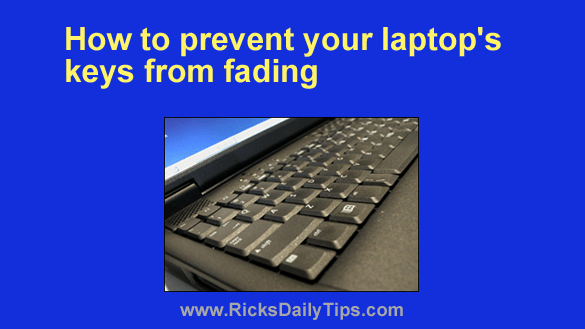 The typical computer keyboard uses dozens of black keys labeled with white letters, numbers and symbols.
The typical computer keyboard uses dozens of black keys labeled with white letters, numbers and symbols.
Over time these labels fade out and eventually disappear as they are touched and pressed numerous times.
For touch typists, fading keys are no big deal, but for the countless “hunt-and-peck” typists in the world it’s a big deal indeed.
In fact, it’s a bit like turning off the lights and typing in the dark.
If your computer uses an external keyboard you don’t really have to worry about fading keys. When they have faded enough for typing to become a real hassle, you can simply replace the keyboard with a new one for as little as $10.
But if you use the built-in keyboard on a laptop, that’s an altogether different story. You won’t be able to just unplug the keyboard and plug in a new one without losing the portability that you bought the laptop for in the first place.
Yes, you can replace the laptop’s keyboard with a new one, but depending one the laptop that can be a fairly expensive endeavor, even if you purchase the replacement keyboard and install it yourself.
But there’s a very simply (and dirt cheap) way to prevent the letters on your laptop’s keyboard from fading in the first place.
All you have to do is cover each key with a small pieces of clear cellophane tape that has been carefully trimmed to fit. Just make sure the key tops are clean before applying the tape to make sure it sticks well.
But if you have a laptop with keys that have already faded into oblivion, all is not lost. You still have several options available to you:
1 – You can purchase and apply a set of glowing keyboard stickers.
2 – You can make the keyboard “hunt and peck” friendly once again by using a light-colored nail polish to re-label the keys.
3 – And if all else fails, you can always turn your laptop into a desktop PC by plugging in an external USB keyboard.