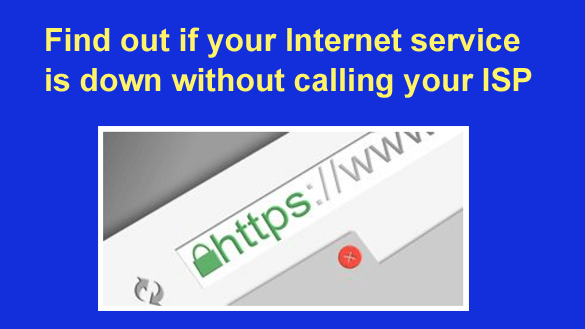 Want to get my easy to follow Tech Tips in your email?
Want to get my easy to follow Tech Tips in your email?
Sign up for my daily Rick’s Tech Tips Newsletter!
Unfortunately, Internet outages are to be expected from time to time.
Storms knock down transmission lines, backbone cables get cut via construction mishaps, routing and switching gear go belly up… the reasons for Internet outages are many.
The thing is, when your Internet stops working it can be hard to determine whether the problem is an actual Internet outage or an issue you’re having with your own modem, your router and/or your connected devices.
Sure, you can always call your ISP’s Tech Support line and ask if the service is currently out at your address, but hold times can be frustratingly long and you’ll likely have to navigate an irritating voice menu before you even hear the words “Please remain on the line. Your call is very important to us!“.
Depending on which Internet Service Provider (ISP) you use, there could well be a better and faster way to find out if your ISP is experiencing a service outage in your area.
Most ISPs provide an automated tool you can use to get the service status for your street address.
For example, yours might have a voice mail menu option for outages that you can select when you call them, but chances are your ISP will also provide an online service outage map that you can access via your smartphone or over an alternate Internet connection.
When you visit the Outage info screen you might be prompted to enter either your street address or your phone number to find out if your specific location is experiencing an outage.
Alternatively, you might be prompted to sign into your account, after which you’ll be provided with your address’ current service status.
Below you will find a list of several of the largest ISPs in the U.S., plus a couple of regional ones that provide online Internet service outage info. Just click on the name of your ISP and you’ll be taken directly to the relevant page.
If your ISP isn’t on the list, that doesn’t necessarily mean they don’t provide an automated online tool for getting the current status of your Internet service. There are numerous local and regional ISPs, many of which probably provide such a tool for their customers.
You can always check your ISP’s website or simply send them an email and ask. If they have an automated outage tool they’ll send you the link (which you can bookmark for later in your phone).
Many ISPs also offer service outage tools via their mobile apps. If your ISP has an app, I recommend that you install it on your phone and check to see if it has an outage tool integrated within it. If it does, you’re all set.
Bonus tip: Does your existing router support the latest security protocols and the download speeds you’re paying for? If not, you might want to consider replacing it with one that does. (#ad)