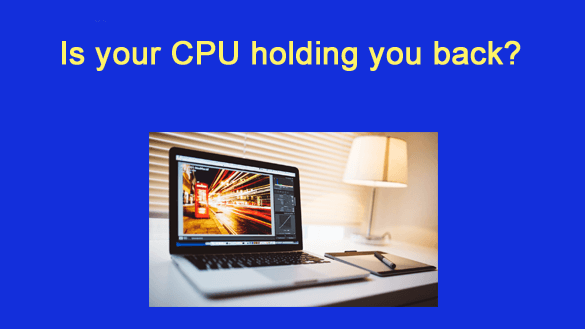 When you’re building or upgrading your PC, there’s always the nagging question: Will it bottleneck? As gaming and computing power continue to evolve, ensuring your system runs smoothly can be tricky.
When you’re building or upgrading your PC, there’s always the nagging question: Will it bottleneck? As gaming and computing power continue to evolve, ensuring your system runs smoothly can be tricky.
A PC bottleneck calculator can help determine whether your CPU or GPU is holding you back from reaching peak performance. This simple tool can take the guesswork out of your system’s capabilities, saving you both time and money.
Many PC users are familiar with the term “bottleneck,” but what does it actually mean? It refers to a limitation in one component that hinders the overall performance of your PC. For example, if your CPU is too slow to keep up with your GPU, you’ll experience reduced frame rates and lag, even though your GPU is capable of much more. Understanding where these bottlenecks occur is crucial for anyone serious about optimizing their PC.
In this article, we’ll dive deep into how you can check for bottlenecks, how a bottleneck detection tool works, and the importance of balancing your CPU and GPU to maximize your system’s performance. So, if you’re wondering whether your PC is underperforming due to a CPU performance bottleneck or a GPU bottleneck, keep reading to find the answers!
What Is a PC Bottleneck and Why Does It Matter?
Before diving into the details of checking your system for bottlenecks, let’s take a closer look at what a bottleneck actually is and why it’s so important for gamers and PC enthusiasts.
A bottleneck occurs when one component in your computer is significantly slower than the others, slowing down the entire system. This can happen with the CPU, GPU, RAM, or even storage. But, in most cases, the bottleneck is either the CPU or the GPU, and both can severely impact your gaming setup optimization.
If you’ve noticed that your gaming performance isn’t what it should be—despite having a high-end GPU or CPU—chances are, you’re dealing with bottleneck issues in gaming. By using a PC performance analysis tool or bottleneck test, you can pinpoint where the issue lies and take steps to fix it.
How a PC Bottleneck Calculator Works
To get started, let’s discuss the mechanics of a PC bottleneck calculator like Will It Bottleneck. These online tools are designed to assess the balance between your CPU and GPU. By analyzing the specifications of your hardware, they give you a snapshot of your system’s performance potential.
Most calculators ask for your CPU and GPU models and then compare their capabilities. They use algorithms that factor in the type of games or tasks you plan to perform, such as 3D rendering, video editing, or gaming. Once the calculator runs its analysis, it will tell you if your CPU or GPU is likely to cause a performance bottleneck.
Understanding CPU usage vs GPU usage is key here. If your CPU is running at 100% while your GPU is idle, that’s a clear sign that your CPU is struggling to keep up. On the other hand, if your GPU is running at maximum capacity but your CPU is underutilized, your GPU is being bottlenecked.
How to Check for Bottlenecks in Your System
Checking for bottlenecks in your system doesn’t require expensive software or in-depth technical knowledge. A simple bottleneck detection tool like the PC bottleneck calculator mentioned earlier can provide quick results. Here’s a simple way to start:
1 – Check Your Hardware Specifications: Know the exact models of your CPU and GPU.
2 – Run a Performance Test: This is usually part of the bottleneck calculator tool.
3 – Analyze the Results: If the tool indicates a bottleneck, it will typically tell you which component is slowing things down.
These steps can help you detect system bottleneck issues and give you insights into how to optimize PC performance.
Using a Bottleneck Calculator to Identify Hardware Bottlenecks
The beauty of a bottleneck calculator online is that it’s an accessible and easy way to identify hardware bottlenecks. Instead of guessing, the tool provides a data-backed assessment of where your system’s limits lie. If you’ve been wondering, “Will it bottleneck?” now you have a reliable way to check.
Once you’ve identified where the bottleneck is, you can take action. If it’s the CPU, perhaps you need a faster processor. If it’s the GPU, upgrading to a more powerful graphics card might be the solution. Hardware compatibility checker tools can also help ensure your new parts are a perfect fit for your current setup.
How to Optimize PC Performance After Detecting a Bottleneck
Now that you’ve identified whether your gaming PC performance check reveals a bottleneck, what’s next? How can you go about fixing it?
Balancing CPU and GPU Performance: If your CPU is the weak link, overclocking it (if your CPU supports it) or upgrading to a higher model can help balance performance. If your GPU is underperforming, upgrading to a better GPU is the key to unlocking more power.
Choosing the Right Components for Better CPU and GPU Synergy: Achieving CPU and GPU synergy requires carefully matching components that complement each other. High-end GPUs often need equally high-performance CPUs to avoid a bottleneck. This ensures that the full potential of both components is realized, especially in high-demand tasks like gaming and video rendering.
Upgrades to Reduce Gaming Lag: A common symptom of bottlenecks in gaming is lag. If your system struggles to maintain stable frame rates, it’s a sign that something is holding your PC back. By addressing bottlenecks, you can significantly improve gameplay and reduce lag.
Avoiding Bottlenecks: Proactive PC Performance Analysis
The best way to avoid bottlenecks is by being proactive. Regularly running PC performance analysis tests ensures that your system stays balanced and doesn’t run into performance issues down the line.
By using tools like the PC bottleneck calculator before you make hardware upgrades or build a new system, you can ensure you’re not wasting money on components that won’t work well together. If you’re unsure where to start, the gaming setup optimization strategies mentioned earlier will give you a strong foundation for making smart hardware choices.
Ready to Take Your PC to the Next Level?
Now that you know how to detect system bottleneck issues and what tools to use, it’s time to optimize your PC. Whether you’re building a new system or upgrading your current one, taking the time to check for potential bottlenecks can save you from wasting money on unnecessary parts.
For a quick and easy solution, try using a PC bottleneck calculator to get accurate insights into your system’s performance. Wondering if your CPU is causing the bottleneck? Head to Will It Bottleneck for a quick analysis to see if it’s time for an upgrade!
By ensuring that your components are well-balanced and performing at their best, you’ll experience faster speeds, smoother gameplay, and fewer frustrating performance hiccups. Ready to see how your setup measures up?