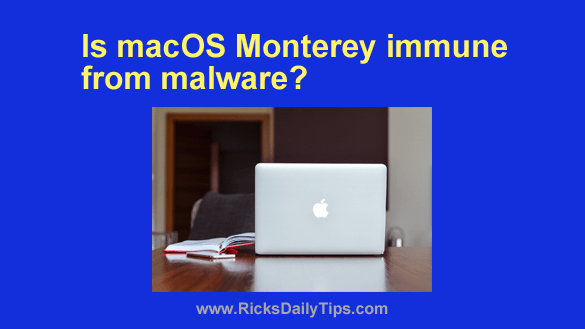 Rick’s Tech Tips Newsletter
Rick’s Tech Tips Newsletter
I’m often asked if viruses and other forms of malware can infect Apple Mac devices.
Although these machines are far less susceptible to malware and attackers than Windows, they can still be attacked. That is why malware can infiltrate macOS Monterey as well.
Once you purchase a new computer, it’s tempting to overlook the risk. However, the repercussions of catching malware are always unpleasant, ranging from intrusive pop-up advertisements to having your data taken hostage.
Fortunately, both Apple and private cybersecurity firms are investigating what can go wrong with your macOS Monterey so they can develop solutions to protect you, your security, and your peace of mind.
Let’s take a closer look at what threats have already been identified in Monterey and what to do if you discover that your machine is indeed infected.
Is antivirus protection integrated into macOS?
Apple’s suggestions for safeguarding your device against spyware and viruses are straightforward: stay away from third-party software that isn’t available in the App Store, and you’ll be fine.
But what if you want to install some external apps? Is there any malware security integrated into your device to protect against potential threats?
The answer is yes, but it doesn’t perform like the virus protection we’re accustomed to using on other types of systems. The in-built macOS anti-malware protection eliminates harmful software by employing all of the following methods:
- Gatekeeper
- SIP
- XD
- Apple’s Privacy & Security
- ASLR
However, these security mechanisms do not guarantee that your Mac will never be infected with spyware.
How can malware infect Macs?
Over 675,000 harmful malware types targeting Apple machines were detected in 2020, and the situation is just growing worse. The way Mac-specific malware is distributed and how it impacts an infected machine sets it apart from other viruses.
Here are a couple of the most common ways a virus might infect your Mac:
1 – Malicious emails
Malicious hackers might send you a phishing email to attack your device with malware. It could appear to be an innocuous email from your account, a famous corporation, an acquaintance, or a close relative. The message will include a URL or document that you are encouraged to open. Once you do this, spyware can be installed.
2 – Phony updates and programs
Many malware creators try to trick you into installing a phony program or system update. Nevertheless, you will not receive the program you had hoped for if this occurs. Instead, your device will become infected with adware. Downloading it can result in you viewing countless irritating advertising and potentially allowing criminals to watch you, as well as a slew of other web hazards that can compromise your online privacy and destroy your device.
Is there a virus on your Mac?
Have you discovered that your device is behaving oddly? Is it spyware, or is your device just acting weird? Here are a few symptoms that can indicate that a Mac has been infected with malware:
1 – Unidentified applications have been running on your device
If you notice an application on your listing that you do not even recall downloading and you’re the last one who logged in to your system, you’re in trouble. There’s a high probability that it has been compromised with spyware.
2 – Advertisements and pop-ups promoting software that appears to be malicious
These are indicators that you’ve already downloaded spyware or harmful programs inadvertently. Don’t open on such ads; they could lead to the unintentional installation of different viruses on your device.
3 – Your device malfunctions frequently
Unfortunately, it often happens that your device malfunctions and turns off now and again, mainly if you’re using multiple applications simultaneously. Nevertheless, if sudden shutdowns get more frequent with no apparent reason, it may be malware.
4 – Your device overheats
Several apps are running on the side when your device heats up. However, excessive heat could signal spyware is discreetly doing its malicious job on your system if it occurs while you’re just surfing the web or talking with friends.
What are some of the web hazards that Macs are vulnerable to?
The types of viruses that threaten Mac systems are comparable to the malware strains that threaten Windows PCs. They are as follows:
1 – Ransomware
Cybercriminals take control of private data and request ransom in return for the encryption or transfer of the data.
2- Viruses
A virus is a harmful computer application installed without the individual’s consent on their device and conducting malevolent acts. It can self-replicate by introducing itself into some other applications or documents and attacking them. They could also be concealed in the file system. Now that their codes are enabled, these risks can be activated.
3 – Adware
Adware infects your device and bombards it with ads that might damage your system, spy on you, and cause it to become sluggish.
4 – Spyware
Spyware is a software type that cybercriminals could utilize to track your web tasks and snoop on you. It runs silently in the background and sends the spyware’s developers the information it collects.
Bottom line
Spyware and other harmful software can have a wide range of unwanted effects. Spyware effects can vary from being bothersome to completely destroying your device.
What’s more, most folks wrongly believe that Macs are immune to malware, but they are not. So, make sure to follow the simple principles for keeping your device virus-free, even if you have a reliable, innovative macOS Monterey. Don’t open dangerous links or disregard security features.