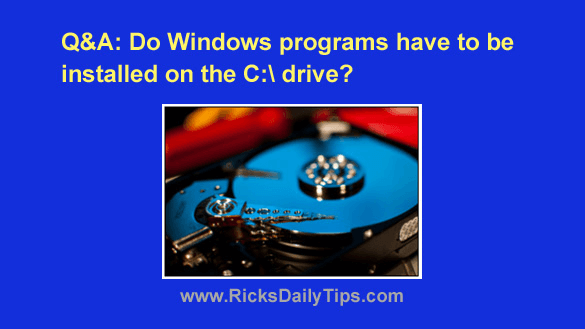 Question from Carita: I’ve decided to take your advice about replacing the hard drive in my computer with an SSD.
Question from Carita: I’ve decided to take your advice about replacing the hard drive in my computer with an SSD.
I’ll be installing a 240GB SSD as the primary drive and leaving the 1TB hard drive installed in the computer as a secondary drive for extra storage.
The problem is I’m pretty sure the SSD will be too small to hold all the programs I currently use.
Will I be able to install some of them onto the hard drive even though the operating system (Windows 11) will be on the SSD?
Rick’s answer: You sure can, Carita! In fact, I have several programs installed on the secondary hard drive in one of my work computers because its C: drive is a paltry 120GB SSD.
The only programs I have installed on that C: drive are my web browsers, blogging tools and PhotoShop Elements. Everything else is installed on the hard drive, and it all works flawlessly.
While it’s true that many programs in times past insisted on being installed on the C: drive, you should be able to install virtually anything that’s new enough to run under Windows 10 on the secondary drive.
Just be aware that you will have to actually reinstall any programs you’ll be moving to the hard drive from scratch since you won’t be able to simply copy the files over.
To do that you’ll need to have either the installation discs or the downloaded installation files (whichever happen to apply) on hand after the new SSD has been installed.
I hope this helps, Carita. Good luck!
Bonus tip: This post explains why you need to back up your new SSD the same way you’ve always backed up your hard drive.