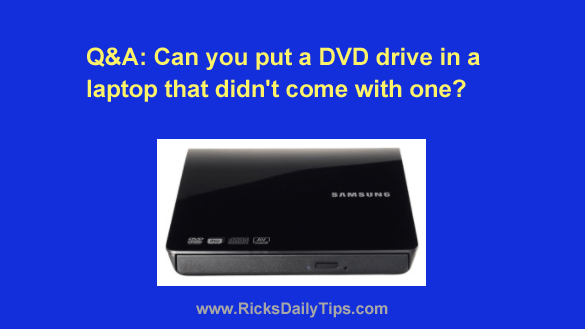 Note: The links in this post are affiliate links.
Note: The links in this post are affiliate links.
Question from Devin: A few weeks ago I ordered this new Dell laptop and found out after I got it that it doesn’t have an optical drive.
Is it possible to add a DVD-RW drive to a laptop that didn’t come with one from the factory?
I hope so because I really like it and I don’t want to return it unless I absolutely have to. But I really need to be able to burn DVDs.
Rick’s answer: Devin, there’s no way to install an internal optical drive in your new laptop because of the way it was designed, but you can easily add one by simply plugging in an external USB optical drive.
Your laptop (which is an awesome machine by the way) has several available USB 3.2 ports which are perfect for attaching an external DVD-RW drive. Simply pick one out and plug it in!
By the way, you don’t need to choose the most expensive drive out there. In fact, the one I use cost me less than $20, and I love it! Just choose a model that has plenty of great user reviews and you’ll be all set.
I hope this helps, Devin. Good luck!
Update from Devin: I didn’t even think about using an external drive, Rick. Duh!!!
Thanks for your help!