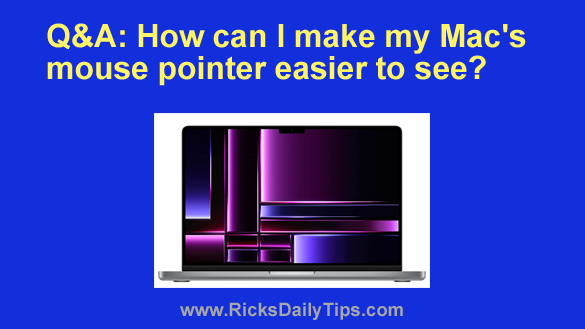 Note: The links in this post are affiliate links.
Note: The links in this post are affiliate links.
Question from Leslie: Hi, Rick. I hope you won’t mind answering a question for me.
I recently bought a new MacBook Pro and I absolutely love it except for one small problem.
I love the beautiful look of the screen but I sometimes have trouble finding the mouse cursor on it when there’s a lot of stuff being displayed all at once.
Can you tell me how to increase the size of the mouse pointer on my MacBook Pro so it’ll be easier to find?
Thanks for your help in advance.
Rick’s answer: I know exactly what you’re talking about, Leslie. My eyesight isn’t what it used to be and I occasionally have trouble locating the mouse pointers on my machines as well.
Luckily, it’s very easy to make the mouse pointer bigger on any Mac. Just follow the steps below:
1 – Click the Apple icon (located in the top-left corner of the screen).
2 – Click System Settings.
3 – Click Accessibility.
4 – Click Display (over in the left-hand column).
5 – Find the “Cursor size” field and move the slider to the right until the cursor is large enough for you to easily see on a “busy” screen.
That’s all there is to it. The mouse pointer on your MacBook Pro should now be a lot easier to find on its busy screen.
I hope this helps, Leslie. Good luck!