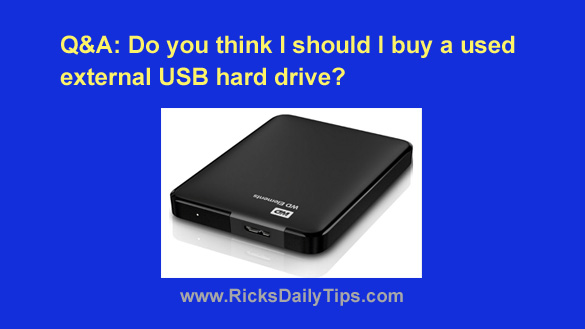 Note: The links in this post are affiliate links.
Note: The links in this post are affiliate links.
Question from Josh E.: I need to buy an external hard drive for my laptop. My friend wants to sell me a used, but working 1TB USB 2.0 drive for $5.
That’s plenty big enough for my needs and I really like the price, but if my laptop has USB 3.0 ports I’ll probably just go ahead and buy a new USB 3.0 drive to take advantage of the faster speed.
The problem is I don’t know whether the USB ports on my laptop (HP Pavilion dv3510nr) are USB 2.0 or USB 3.0 ports. How can I find out?
Also, do you recommend that I buy this external drive even if my laptop supports USB 3.0?
Rick’s answer: Your Pavilion dv3510nr only has USB 2.0 ports, Josh. That particular laptop was released in 2008 which was three years before the introduction of USB 3.0.
To answer your seconds question, although I would normally recommend buying a new USB 3.0 external hard drive, I just don’t see how you could go wrong buying this one from your friend as long as it’s still in good working order.
I say spend the five bucks and worry about the future when it gets here.
Why? Because it would make a great “scratch” drive for temporarily storing files that you want to transfer from one machine to another.
I do need to mention one caveat however: I wouldn’t use that drive as a primary backup drive since you have no idea how old it is or how much use/abuse it has received.
If you do end up deciding to go with a new USB 3.0 external hard drive, you should be able to find several to choose from at your local electronics retailer.
If you prefer to buy online you’ll find a great selection at Amazon, starting at around $60 with free shipping. Click here to check them out!
I hope this helps, Josh. Good luck!
Bonus tip #1: This post explains how to save battery life by hibernating your laptop instead of putting it to sleep.
Bonus tip #2: Want to make sure you never miss one of my tips? It’s easy! Just…
Click here to sign up for my free Rick’s Daily Tips Email Newsletter!
Would you like to ask Rick a tech question? If so, click here and send it in!
If you found this post useful, would you mind helping me out by sharing it? Just click one of the handy social media sharing buttons below. Thanks a bunch!