Rick’s Tech Tips Newsletter
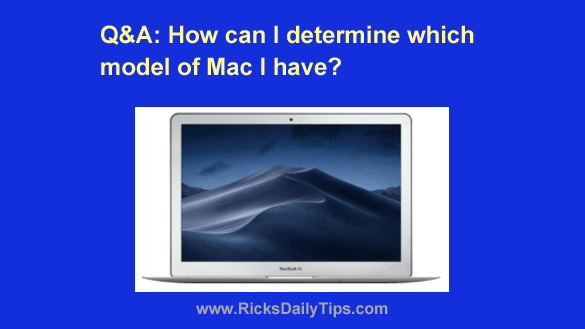 Question from Paul: I went to an estate sale and bought a used MacBook.
Question from Paul: I went to an estate sale and bought a used MacBook.
How can I determine the exact model number? I’m eager to find out exactly what I bought. LOL
Rick’s answer: Paul, you have several options for determining which model of MacBook you purchased. This is the one I use most often…
1 – Turn your MacBook over and retrieve the serial number that’s printed on the bottom of the case.
2 – Type the serial number into the box on this page.
You should now see the laptop’s model number and warranty status listed on the screen.
That’s all there is to it, Paul. As you can see, Apple makes it very easy to determine the model number of a MacBook.
Bonus tip: This post explains how to use Apple’s handy Time Machine utility to back up the files stored on any Mac (including your “new” MacBook).