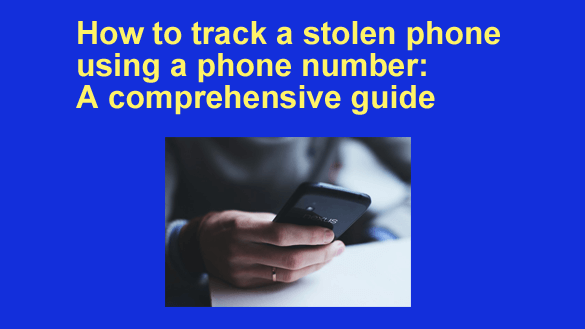 Losing a phone can be a stressful experience. Every year, millions of phones get lost or stolen. This guide offers strategies for tracking down your device using just a phone number.
Losing a phone can be a stressful experience. Every year, millions of phones get lost or stolen. This guide offers strategies for tracking down your device using just a phone number.
Keep reading to find out how to bring your phone back home.
How to Track a Stolen or Lost Phone: Tips and Methods
Protecting your phone before it goes missing is crucial. Explore various tracking options to secure and locate your device quickly if lost or stolen or use a number location finder to locate your phone.
Precautionary Measures to Take Before Losing Your Phone
Taking precautionary measures before losing your phone can save you a lot of stress. It sets you up for success in tracking down your device. Here’s what to do:
1 – Set up “Find My Device” or “Find My Mobile”. Activate these services on your phone. They allow you to locate your device using another device or computer.
2 – Install a reliable third-party tracking app. Apps like uMobix or Google Maps offer additional ways to track your phone.
3 – Record your phone’s IMEI number. Keep this unique number somewhere safe but accessible. You’ll need it for police reports and insurance claims.
4 – Enable lock screen security. Use a PIN or biometric lock to secure your phone against unauthorized access.
5 – Back up important data regularly. Ensure photos, contacts, and files are backed up to the cloud or an external drive.
6 – Share location with trusted individuals. Services like Google Maps allow you to share your real-time location with family or friends.
7 – Keep software updated. Ensure your operating system and apps are up-to-date to protect against security vulnerabilities.
8 – Limit sensitive information storage on the phone. Minimize the risk by not storing sensitive personal info on your device when possible.
Following these steps prepares you to track a stolen phone using its number and keep your data secure. If your phone is already missing, a smart solution is to try a reliable phone number IP tracker or built-in services.
Using In-Built Tracking Services for Free – Find My Device, Find My Mobile
After securing your phone with precautionary measures, the next step involves utilizing tracking services provided by your phone manufacturer to locate a stolen or lost device. Most manufacturers offer built-in solutions like Find My Device for Android phones and Find My Mobile for Samsung users. These services enable you to easily track your phone’s location in real-time using another device or a web browser.
Users can also lock their phone remotely, display a message on the lock screen asking for its return, and even erase all data if retrieving the device seems impossible. The process starts by logging into the service with the account linked to your missing phone. This approach not only helps in finding your device but also protects personal information from getting into the wrong hands.
Using Third-Party Tracking Apps (e.g. uMobix, Google Maps Timeline)
Many people turn to third-party tracking apps like uMobix and Google Maps to locate a stolen or lost phone. These apps offer an alternative method to track someone’s location using GPS technology.
Users simply install the app on their device before it gets lost, allowing them to access real-time location data from another device later on. This can be a lifesaver when the built-in services from phone manufacturers don’t work as expected.
uMobix allows users not only to track but also manage and control their devices remotely. On the other hand, Google Maps comes in handy for tracking movements over time through its timeline feature, providing detailed location history which can help pinpoint a missing phone’s last known whereabouts. Both options emphasize ease of use and accessibility, making them popular choices among those looking to safeguard their devices against theft or loss.
How to Track a Stolen or Lost Android Phone
Locating a stolen or lost Android phone is possible for free. This section guides readers through innovative and effective strategies for tracking down their missing device using various tools and services.
Step-by-Step Guide on Using Google’s Find My Device
Google’s Find My Device service offers a reliable way to track a stolen or lost Android phone. It lets you locate your missing device by using its GPS location. Here is a step-by-step guide on how to use it:
1 – Open the Find My Device website (google.com/android/find) in any web browser, or download the Find My Device app from the Google Play Store on another Android device.
2 – Sign in with the Google account that is linked to your lost phone.
3 – Once signed in, select the missing device from the list at the top of the screen. Google will instantly try to locate your phone.
4 – The map shows your phone’s last known location if it’s online. If it’s offline, you’ll see the last place it was connected.
5 – Use the “Play Sound” option to make your phone ring at full volume for 5 minutes, even if it’s set to silent or vibrate.
6 – Choose “Secure Device” to lock your phone with a PIN, pattern, or password. You can also display a message with your contact information on the lock screen, helping whoever finds your phone get in touch with you.
7 – If retrieving the device seems impossible, click on “Erase Device.” This action will factory reset your device remotely, removing all personal data and safeguarding your privacy.
Keep in mind that these steps require an internet connection and that both location services and Find My Device must be enabled on your phone before it got lost or stolen for tracking to work effectively.
How to Track a Lost Samsung Phone with Find My Mobile
Losing a Samsung phone can be stressful, but Samsung’s Find My Mobile service offers a solution. This feature helps locate a misplaced device using its built-in GPS.
1 – First, ensure the Find My Mobile service is activated on your Samsung phone. Users must go to Settings, then tap on Biometrics and security, and finally select Find My Mobile.
2 – Set up a Samsung account if you haven’t already. The service requires users to log in with their Samsung account credentials.
3 – Visit the Find My Mobile website from any browser. Type in “Find My Mobile” in the search bar and select the official Samsung link.
4 – Log into the site using your Samsung account details that you used on your lost phone.
5 – Once logged in, select the ‘Locate my device’ option from the dashboard. This action triggers an immediate search for your phone’s location.
6 – The map displays your phone’s last known location if it’s currently online. If it’s offline, it will show the last recorded location before going offline.
7 – Use the ‘Ring’ function if the map shows that your phone is nearby but you can’t see it. This command makes your phone ring at its maximum volume for one minute, even if set to silent or vibrate modes.
8 – Lock down your device by selecting ‘Lock my screen.’ This option lets you set a new password remotely, preventing others from accessing your device’s content.
9 – Back up data remotely from your lost phone to protect important information by selecting ‘Back up.’
10 – Finally, if retrieving your device seems unlikely, use the ‘Erase data’ function to perform a factory reset remotely, thereby safeguarding personal information from unauthorized access.
Using these steps ensures that tracking and securing a lost Samsung phone becomes less of a challenge and adds an essential layer of security for users navigating this unfortunate situation.
Locating a Lost Phone with uMobix
After exploring Samsung’s Find My Mobile feature, another effective method for finding a lost or stolen phone is through uMobix. This app offers a unique approach to securing and locating your device. Here are the steps to use uMobix for tracking:
1 – Install the uMobix app on your phone as a precautionary measure. You need it set up before the phone goes missing.
2 – Create an account within the app.
3 – Enable location services on your device to allow uMobix access to its location.
4 – In case your phone gets lost, access the uMobix web interface from any browser.
5 – Log in with your previously created account details.
6 – Navigate to the “Location” feature within the web interface.
7 – The map will display your phone’s current location, using GPS tracking.
8 – Locking the device remotely is possible through uMobix, keeping your data secure.
9 – For extra security, you have the option to erase all data from the device.
uMobix not only helps in locating a lost or stolen device but also ensures that personal information remains protected during such stressful times.
How to Track a Stolen or Lost iPhone
Discovering how to track a stolen or lost iPhone can turn a moment of panic into a problem solved, thanks to features like Apple’s Find My app and iCloud integration. Explore further to master these tracking methods.
Using Apple’s Find My app
Finding a lost iPhone can seem daunting, but Apple’s Find My app simplifies the process. This powerful tool helps locate missing devices using GPS tracking. Here’s how to use it effectively:
1 – First, ensure you activate Find My iPhone on your device by going into “Settings,” tapping on your name, and selecting “Find My.” Switch on “Find My iPhone” and “Send Last Location.”
2 – Open the Find My app on another Apple device to start tracking your lost phone. If you don’t have another device, use a friend’s or access iCloud.com from a computer.
3 – Sign in with your Apple ID and password to view all your connected devices on a map.
4 – Select your missing iPhone from the list of devices to see its last known location.
5 – Use the “Play Sound” feature if the map shows your phone nearby. This makes your phone emit a loud sound, helping you locate it if it’s hidden somewhere close.
6 – Opt for the “Lost Mode” if the device is further away. This locks your phone with a passcode, displays a custom message with your contact number on the lock screen, and keeps track of its movements.
7 – In Lost Mode, you can also provide contact information so whoever finds it can reach you easily.
8 – Keep monitoring the location of your stolen or lost phone through the app or iCloud until you recover it.
9 – Report the loss to local authorities and provide them with the device’s last known location for additional help.
10 – Contact your wireless carrier to report the stolen phone and prevent unauthorized use of your service.
Apple’s Find My app not only locates iPhones but also works for other Apple devices like iPads, Macs, and even AirPods, making it an essential tool for protecting all of one’s Apple gadgets.
Tracking via iCloud
Apple’s iCloud offers a simple way to locate your device. Here’s how you can use iCloud to track your iPhone:
1 – Log into the iCloud website (icloud.com) using your Apple ID and password. This is the account you use with your missing iPhone.
2 – Choose “Find iPhone” from the main menu. This option directs you to a map showing the location of your devices.
3 – Select the “All Devices” dropdown at the top of the screen. Here, you’ll see a list of all devices linked to your Apple ID.
4 – Click on the name of the missing iPhone you wish to locate. The map will zoom in on its last known location.
5 – If the phone is online, it appears on the map, allowing you to see its current whereabouts.
6 – Use the “Play Sound” feature if you believe your device is nearby but cannot find it. Your iPhone will emit a loud sound, helping you locate it.
7 – Activate “Lost Mode” through iCloud if your device is stolen or lost in an unfamiliar place. Lost Mode locks your device with a passcode, displays a custom message with a contact number on its lock screen, and keeps track of its location.
8 – Erase your device remotely if you believe recovering it is impossible or if sensitive information is at risk.
iCloud’s tracking features ensure that locating a missing phone using its number becomes manageable and less stressful, maintaining both device security and personal peace of mind even under challenging circumstances such as loss or theft scenarios.
Resorting to Apple Watch
Moving from iCloud strategies, utilizing an Apple Watch introduces another effective method to locate a stolen or lost iPhone.
1 – Activate the “Find My iPhone” feature on your iPhone before it gets lost.
2 – On your Apple Watch, swipe up from the bottom of the screen to access the Control Center.
3 – Tap on the ‘ping’ button, which displays an iPhone icon. This action sends a signal to your missing iPhone, causing it to emit a sound. This is particularly useful if you believe your phone is nearby.
4 – If you’re uncertain about your phone’s last known location, press and hold the ‘ping’ button. Doing so not only makes your iPhone emit a sound but also activates its flashlight (if available), making it easier to spot in dark places.
5 – For iPhones running iOS 14 or later, utilize the “Find My network” feature through your Apple Watch by opening the Find Devices app directly on the watch.
6 – Select your missing iPhone from the list of devices connected to your Apple ID account within this app. You’ll then be shown its last known location on a map right on your watch screen.
This method provides an immediate solution for locating an iPhone that could be hiding in plain sight or giving you its last known location if further away.
What to Do If You Cannot Retrieve Your Phone
If recovering your phone seems impossible, taking immediate steps to protect yourself becomes critical. Consider reaching out for help and safeguarding your personal information as soon as you can.
Contacting Your Wireless Carrier
Reaching out to your wireless carrier is an alternative solution for tracking a stolen phone. You need to inform them about the theft immediately. This action allows them to block or deactivate the device, preventing unauthorized use and protecting your personal information.
They can also help track the phone’s location using GPS tracking. Wireless carriers have protocols for such situations and may offer services like IMEI tracking to further aid in recovery. Sharing the stolen phone’s details with them can make it difficult for thieves to misuse the device on most networks.
Filing an Insurance Claim
After contacting your wireless carrier and securing your account, the next step involves filing an insurance claim for your stolen phone. Most carriers offer insurance plans that cover theft, which can significantly ease the financial burden of replacing a lost or stolen device.
First, gather all necessary documents such as the police report, proof of purchase, and any evidence of unauthorized use. This preparation helps streamline the claims process.
Next, contact your insurance provider to initiate the claim. Be ready to provide detailed information about the incident and follow their instructions closely. Insurance companies usually have specific deadlines for reporting theft or loss, so act promptly to ensure your claim is considered valid. After submitting your claim, keep track of its progress and respond quickly to any additional requests from your insurer for information or documentation.
Reporting the Theft to the Police and Taking Precautionary Measures
Once you’ve dealt with the insurance aspect, it’s crucial to report the theft of your phone to the police. This step not only helps in potentially retrieving your stolen device but also plays a vital role in legal matters that may arise from unauthorized use of your phone.
Provide them with details such as your phone’s IMEI number, model, and last known location for a more effective investigation. Taking precautionary measures is equally important. Change passwords for all major accounts linked to your device immediately to protect personal information. Activate remote locking features using services like Find My Device, iCloud, or uMobix to secure the phone against misuse.
Notify your wireless carrier about the theft so they can disable service, preventing unauthorized calls or data usage. By following these measures promptly, you increase the chances of safeguarding your information and possibly recovering your lost device.
Conclusion
Navigating the challenge of a lost or stolen phone becomes less daunting with the right knowledge and tools. This guide highlights various strategies, from using manufacturer services to deploying third-party apps. Whether it’s an Android or iPhone, users now have actionable steps to attempt retrieval.
The journey doesn’t end if initial efforts fail; contacting carriers, filing claims, and reporting theft emerge as crucial next steps. Armed with this guide, tracking a stolen phone transitions from overwhelming to achievable.