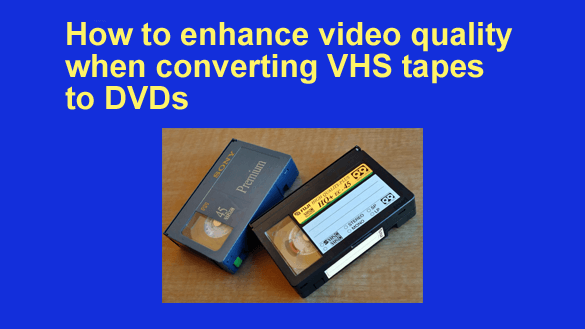 Many of us have cherished memories stored on VHS tapes, capturing moments like family gatherings, weddings, and childhood milestones. However, VHS tapes are not immune to the effects of time. As they age, they can degrade and become unplayable.
Many of us have cherished memories stored on VHS tapes, capturing moments like family gatherings, weddings, and childhood milestones. However, VHS tapes are not immune to the effects of time. As they age, they can degrade and become unplayable.
Converting these tapes to DVDs is a great way to preserve these precious memories for the future. But the process isn’t as simple as it sounds, especially if you want to maintain or even enhance the video quality during the conversion.
Let’s walk you through the steps to successfully convert your VHS tapes to DVDs while maximizing the quality of your videos:
The Conversion Process: Step-by-Step Guide
Converting VHS tapes to DVDs involves several steps, each of which is crucial to achieving good video quality. First, gather the necessary equipment, including a VHS player, a DVD recorder, or a VHS to DVD converter, and the appropriate cables to connect them. Ensure that your equipment is compatible and in good working condition.
Following these steps systematically can help you maintain the quality of your videos during conversion:
Hiring Professional Converting Services
If you prefer to leave the conversion and enhancement process to the experts, hiring a professional VHS to DVD converter service might be the best option. These services have specialized equipment and software to ensure high-quality conversion and enhancement. They can often handle repairs and restorations for damaged tapes as well.
When choosing a professional service, look for one with a solid reputation and positive customer reviews. It’s also important to confirm that they use high-quality materials and techniques. Professionals can provide a level of quality and convenience that may be difficult to achieve on your own, especially for large collections or severely damaged tapes.
The Right Equipment
Selecting the right equipment is vital for a successful VHS to DVD conversion. You have a few options when it comes to converters, ranging from standalone devices to computer software solutions. Standalone converters, often called combo players, can be a convenient option for those who want an all-in-one solution. These devices can play VHS tapes and burn DVDs, simplifying the conversion process.
If you prefer using a computer, you can opt for a USB capture device and conversion software. This method allows you to transfer the VHS content to your computer, where you can use software to burn it onto a DVD. Look for converters that offer features like video stabilization and color correction to enhance the quality of your videos.
Enhancing Quality
Enhancing video quality during the conversion process requires careful attention to detail. Begin by adjusting the brightness, contrast, and color settings on your VHS player and DVD recorder. Small adjustments can make a significant difference in the final output. Many converters come with built-in video enhancement features, such as noise reduction and color correction, which can help improve the quality of your videos.
If you are using a computer-based conversion method, consider utilizing video editing software to further enhance your videos after conversion. These programs offer tools for sharpening images, adjusting colors, and reducing noise, allowing you to achieve a cleaner and more vibrant result. By taking the time to enhance video quality during conversion, you can ensure your cherished memories are preserved in the best possible form.
Video Editing Software
Once your VHS tapes have been converted to digital format, using professional video editing software can further enhance video quality. These programs provide various tools to improve clarity, color balance, and overall video aesthetics. There are several programs that allow you to adjust brightness, contrast, and saturation, which can significantly enhance the visual appeal of your videos.
When using video editing software, take advantage of features like noise reduction and image stabilization. Noise reduction helps to eliminate any unwanted graininess, while image stabilization can smooth out any shaky footage. While these tools can require some learning, many online tutorials can guide you through the basics. Spending time refining your videos with these tools can make a noticeable difference in the final product.
Comparing Video Formats
When converting your VHS tapes, you have the option to save the content as DVDs or digital files. Both formats have their benefits, and choosing the right one depends on your needs.
DVDs are a tangible format that you can store physically and play on DVD players. They provide a sense of nostalgia and permanence, and they’re relatively easy to share with family and friends. However, DVDs can degrade over time and require physical storage space.
On the other hand, digital files offer greater flexibility and convenience. You can store them on your computer, external hard drives, or in the cloud, making them easily accessible from various devices. Digital files can be backed up and duplicated without any loss in quality. If you prefer having both options, you can create DVDs and digital copies for maximum flexibility and preservation.
Common Mistakes to Avoid
Converting VHS tapes to DVDs can be a delicate process, and avoiding common mistakes is essential to maintaining video quality. One common mistake is not cleaning your tapes and equipment before starting the conversion. Take your time to set up and monitor the conversion to ensure the best possible results. A little patience can go a long way in preserving your cherished memories.
Another mistake is not checking your equipment settings. Ensure that your VHS player, converter, and recording device are correctly configured for optimal video quality. It’s also important to monitor the conversion process to catch any issues early, such as tracking problems or audio synchronization errors.
Finalizing & Storing Converted DVDs
After successfully converting your VHS tapes, taking steps to properly store and protect your DVDs is crucial. Label your DVDs clearly with the content and date to make it easy to identify each video. Use high-quality, archival-grade DVD cases to protect them from dust and scratches.
Store your DVDs in a cool, dry place away from direct sunlight to prevent warping or fading. Consider making digital backups of your DVDs to ensure they remain accessible in case of damage. Digital backups can be stored on your computer or in cloud storage for added security.
Converting VHS tapes to DVDs is a rewarding process that preserves your precious memories for future generations. Whether you take on the conversion yourself or hire professionals, the effort you invest in preserving these memories will be well worth it. With careful attention to detail and proper storage, your cherished videos will continue to bring joy for years to come.