 Stay up-to-date with the latest trends and techniques for clipping Twitch on your PC in just 3 simple steps!
Stay up-to-date with the latest trends and techniques for clipping Twitch on your PC in just 3 simple steps!
Whether you’re a content creator or simply enjoy watching videos on Twitch, this post will show you how to easily clip the most important or interesting parts of the content.
The first method I recommend is using EaseUS RecExperts, a powerful screen recording software available for both Mac and Windows. With this tool, you can record high-quality gameplay without any lag, as well as capture your microphone, system sound, and webcam simultaneously. Plus, you can even schedule recordings for added convenience.
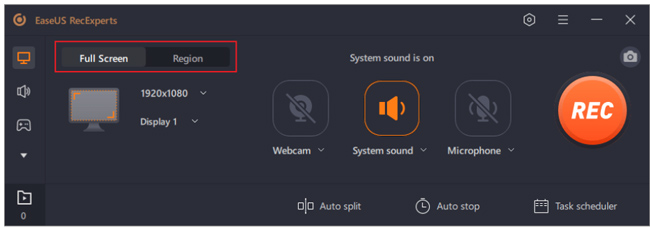
If you prefer to use Twitch’s built-in clip feature, you can easily trim and edit your clips directly on the platform. Simply go to the Clips Manager in the Creator Dashboard to manage your recordings and share them on social media.
For Windows 10/11 users, the Xbox Game Bar is a convenient option for clipping Twitch on your PC. This preinstalled tool allows you to quickly record gameplay with just a few clicks, making it ideal for shorter recordings.
Last but not least, OBS Studio is a popular open-source screen recorder that can be used for clipping Twitch on your PC. While it may have a learning curve for beginners, it offers advanced features like recording multiple windows simultaneously.
No matter which method you choose, clipping Twitch on your PC has never been easier. Stay tuned for more tips and tricks on how to make the most out of your Twitch experience!