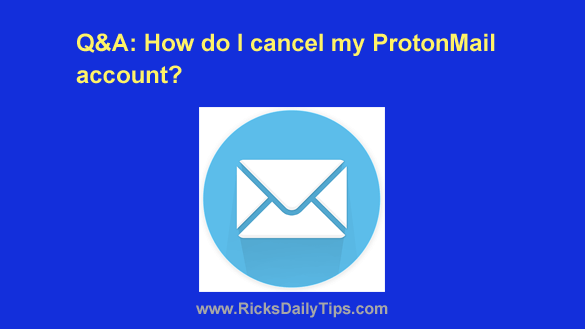 Question from Marla: I’ve had a ProtonMail account for over a year and I’ve been happy with it all that time, but now not so much.
Question from Marla: I’ve had a ProtonMail account for over a year and I’ve been happy with it all that time, but now not so much.
A very serious issue has arisen and I hope you can help me close my account.
I went to check my email yesterday morning and found my Inbox was empty.
I knew right away that something was wrong because I ALWAYS have dozens of business-related emails in my Inbox every morning, and there were several unread emails still in there when I closed up shop the night before.
I got to checking around and discovered that all the folders containing my saved emails were also empty.
Hoping it was just a glitch, I logged out and then logged back in. The emails were still missing.
Next, I tried it with my husband’s Mac and got the same empty Inbox and folders.
I contacted ProtonMail and asked them how to get my emails back and I never received a reply.
My emails are just gone. I lost over a year’s worth of important business correspondence.
To say the least, I’m extremely upset and I will never trust ProtonMail again.
Can you tell me how to close my ProtonMail account? I contacted them again and asked for help with closing the account, but again I didn’t receive a response.
Rick’s answer: I’m very sorry this happened to you, Marla. I can certainly understand why you’re so upset.
To answer your question, it’s actually pretty easy to close a ProtonMail account.
You didn’t mention whether you’re using a free account or a paid account, but since you used this account for business I’m sure it must be a paid account.
If so, deleting your account will be a two-step process…
1 – The first thing you need to do is “downgrade” your account back to a free account by following the instructions on this page.
After you have requested the account downgrade I recommend that you wait until after your account’s renewal date has passed to make sure the account downgrade actually went into effect.
ProtonMail claims the downgrade will take place immediately, but I’ve had several readers report that they kept getting charged the monthly fee even after downgrading.
2 – After you’re absolutely certain that your account has been downgraded to a free account you can then follow the instructions on this page to completely delete your ProtonMail account.
Once your account has been deleted it would be a good idea to monitor your credit card statements for a while to make sure the charges don’t magically reappear after a month or two.
I hope this helps, Marla. Good luck!
Never miss a tip! Click here to sign up for my free Daily Tech Tips Email Newsletter!